Top 7 Premium WordPress Download Manager Plugins
1. WordPress Download Manager Pro
The Pro version of WordPress Download Manager has three separate levels: Pro, Business, and Developer. The major difference is the number of domains allowed. The Pro version ($45) only allows for one domain, the Business ($125) allows up to five, and the Developer ($210) version supports numerous domains.
The Pro version has very extensive features and capabilities, especially when compared to the free version:
- Download stats
- Personalized URLs
- Email lock
- Bulk import
- Multi-file package
- Individual file info
- Multiple passwords
2. WP-Filebase Pro (premium)
The premium version of WP-Filebase, the Pro version includes all features found in the free version plus the following:
- Secondary categories for files
- File detail pages
- FTP, Dropbox & Amazon S3 sync
- Extended permissions & file passwords
- Embedded upload forms
- PDF thumbnails and indexing
- Improved batch import & syncing
There are three different licensing options, including the Personal License ($59) which licenses two sites, the Freelancer License ($79) which licenses up to five sites, and the Business License ($199) which has no limitations on the number of sites. All offer free support and updates for one year. This is a great option if you need to allow users to download files from Dropbox, Amazon S3, Google Drive or WebDav.
3. File Manager Plugin for WordPress (premium)
The File Manager Plugin for WordPress is quite powerful and has a great user interface. The regular license is $15, while the extended license will set you back $75. Core features include:
- File management
- Image editor
- Windows style GUI
- Folder access control
- User access control
- Cross-browser compatible
4. Groups File Access WordPress Plugin (premium)
The Groups File Access WordPress plugin provides file download links only for authorized users. All other access to files is restricted, depending on the user’s group membership. The regular license is $15, while the extended license is $75.
Features of the plugin include:
- Restrict access to downloads to authorized user groups
- Limited or unlimited number of downloads per user
- Full multisite support (WordPress network installations)
- File management area
- Upload files via FTP and bulk import
- Key authentication file access
- File access notifications (customizable)
- Flexible shortcodes
5. WordPress File Centre (premium)
WordPress File Center costs the same as the previous premium plugins.
Features of the plugin include:
- The ability to give users a login to download files
- Manage files from the admin panel
- Secure download for all clients
- Stop unwanted users from accessing files
6. CM Download Manager (free + premium)
The CM Download Manager plugin enables you to upload, manage, track and support documents or files in a directory listing structure for others to use and comment. They do have a free version, but it is very limited. However, the premium version has a lot of features!
Features of the plugin include:
- Download categories
- Voting
- View counts
- Internal search
- User notifications and permissions
- Password protected
- Upload restrictions and moderation
- Multisite support
- Multiple file uploads
- Shortcodes and log statistics
7. WP File Download (premium)
Last but definitely not least is the WP File Download plugin. This is a premium extension only, but it’s important to note that this plugin is actively updated every month. If you’re looking for a plugin with amazing developer support, this is one you should consider. It’s also available in 16 languages.
Features of the plugin include:
- Drag’n drop files
- One-click file ordering
- Response themes
- AJAX navigation for the public
- SEO file URLs
- Remote download options
- Full-text search engine
- Integrations with Google Drive, Dropbox, OneDrive with double way file sync
Choosing the Right WordPress Download Manager Plugins
Depending on your specific needs, there’s pretty much a WordPress download manager plugin for every scenario. With capabilities ranging from group collaboration, download tracking, and even simple file organization, you can be sure that you’ll find the file management plugin that is right for you.
Did we miss any important ones? If so, let us know below in the comments.

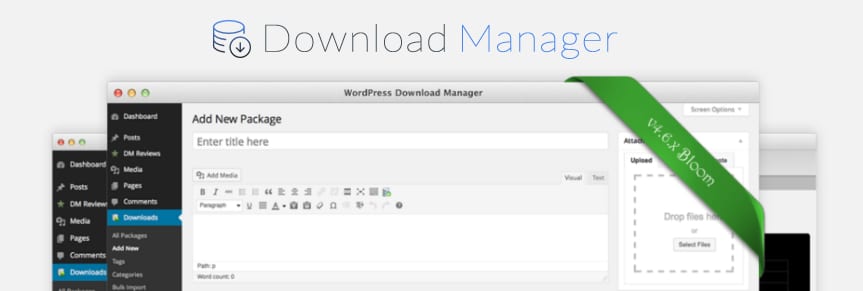

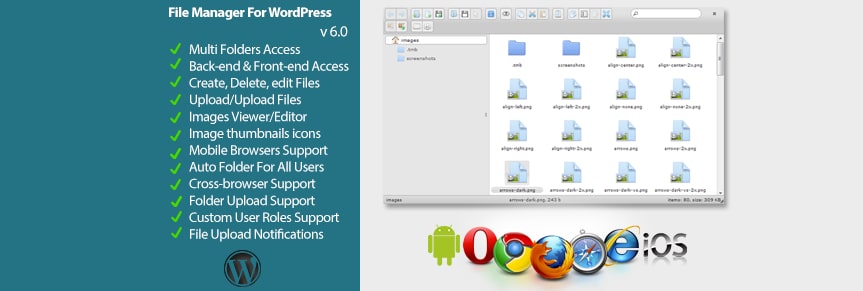

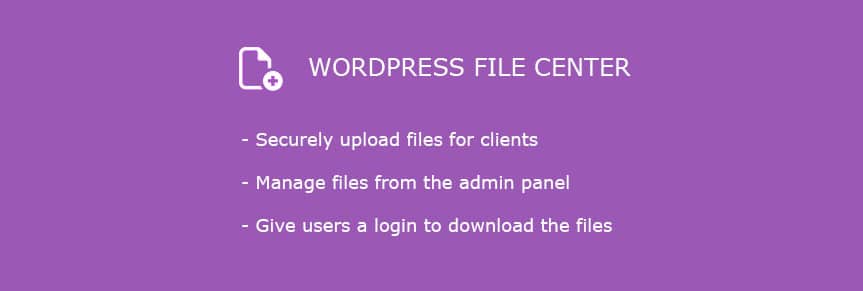

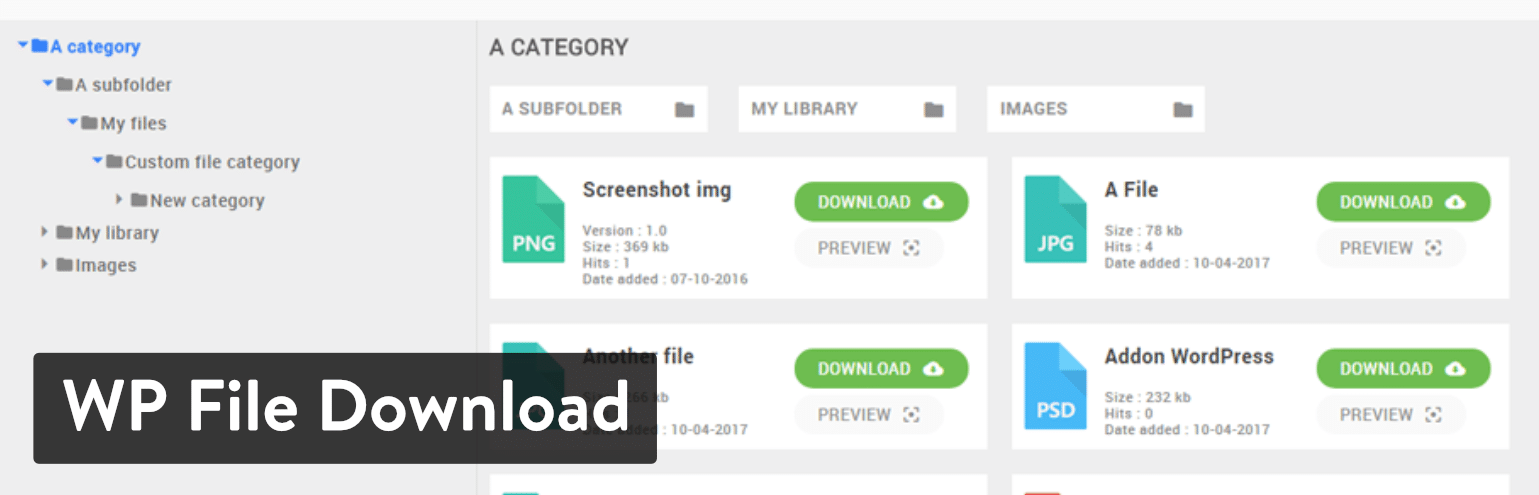

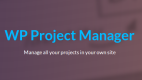



Leave a Reply