Divi Cart Pro and Divi WooCommerce Extended for more Sales
You already have a WordPress website and want to build a professional online store? All you need is the Divi theme from Elegant Themes, the Divi Cart Pro child theme and the Divi WooCommerce Extended plugin.
Once installed, you’ll have the ability to generate more and better sales quickly and easily.
Today I want to show you the Divi Child theme Divi Cart Pro and the plugin Divi WooCommerce Extended. Both of them extend the popular Divi theme that you need as a base.
![]()
Divi Cart Pro – More than just a theme
Give your old Divi store a new look or start with something modern with the Divi Cart Pro – eCommerce Child Theme for Divi – a premium solution for your premium Divi WooCommerce store. With Divi and WooCommerce at its core, the Divi Cart Pro child theme is designed to be comprehensive enough for you to create an online store of any kind.
It includes all the necessary tools, pages, layouts and other useful features that will help you create a highly functional Divi store in no time, whether you’re a beginner or an advanced user. Keep scrolling to learn more about the exciting features of Divi Cart Pro Child Theme.
Design and enhance the functionality of your store even better with the Divi eCommerce Builder modules integrated into the child theme. Divi Cart Pro comes with 4 unique and powerful modules that allow you to take Divi WooCommerce store functionality and customization to the next level.
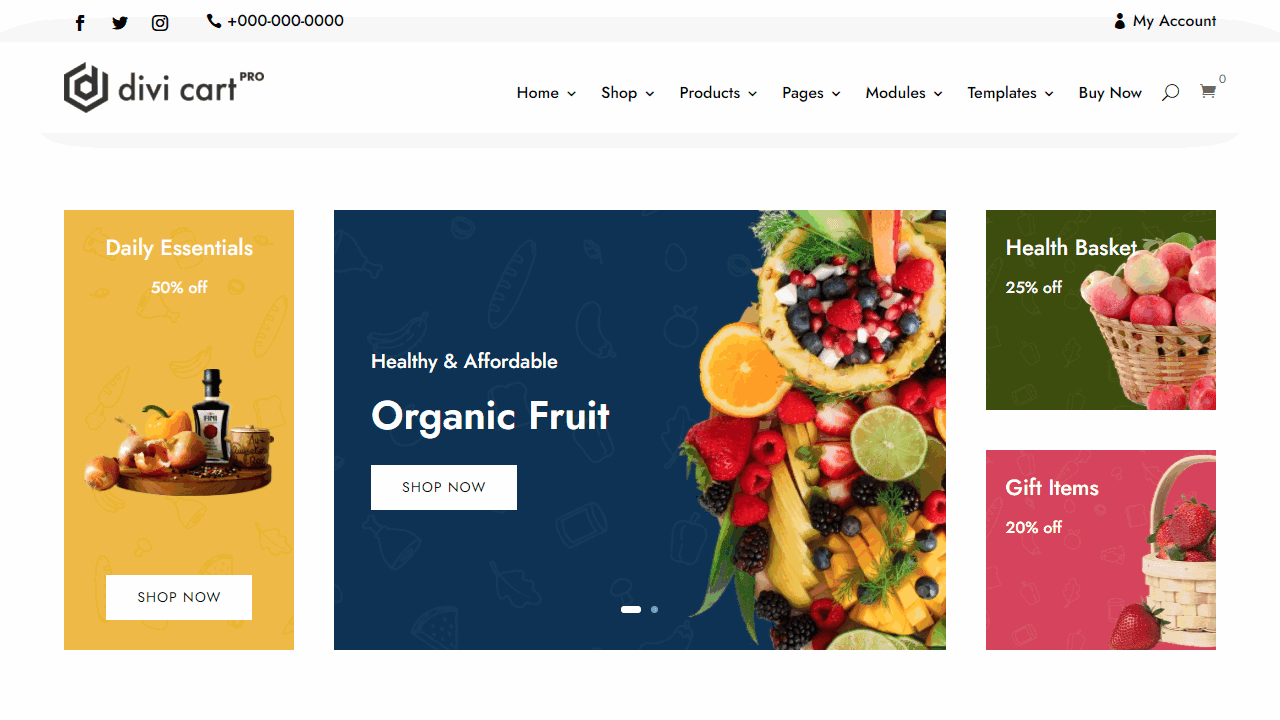
- Advanced store grid
- Product carousel
- Categories grid
- Mini Cart
The store builder modules available in the child theme are: Mini Cart, a custom store module, product carousel, categories and of course a shopping cart. Save your customers from opening the cart page over and over again to view the products they want to buy.
The Mini Cart module adds a WooCommerce mini shopping cart in the header of the store, where customers can view the products by clicking on it, as in the image above. Your customers can delete the product they want to remove directly from the store page. You can see the total cost of the items, go directly to checkout or view the cart – everything is just a click away. Moreover, the module has several options that will help you make the most of it.
Ready for new – modules
Want to create your store from scratch? Then use the custom store module in Divi Cart Pro, which gives you intuitive options to make your Divi store the way you want it. Also, with the store module options, you can display the store’s products in up to 6 columns, with support for column spacing and Masonry view. Moreover, the module has a high customizability that allows you to make your Divi store extra rich and functional.
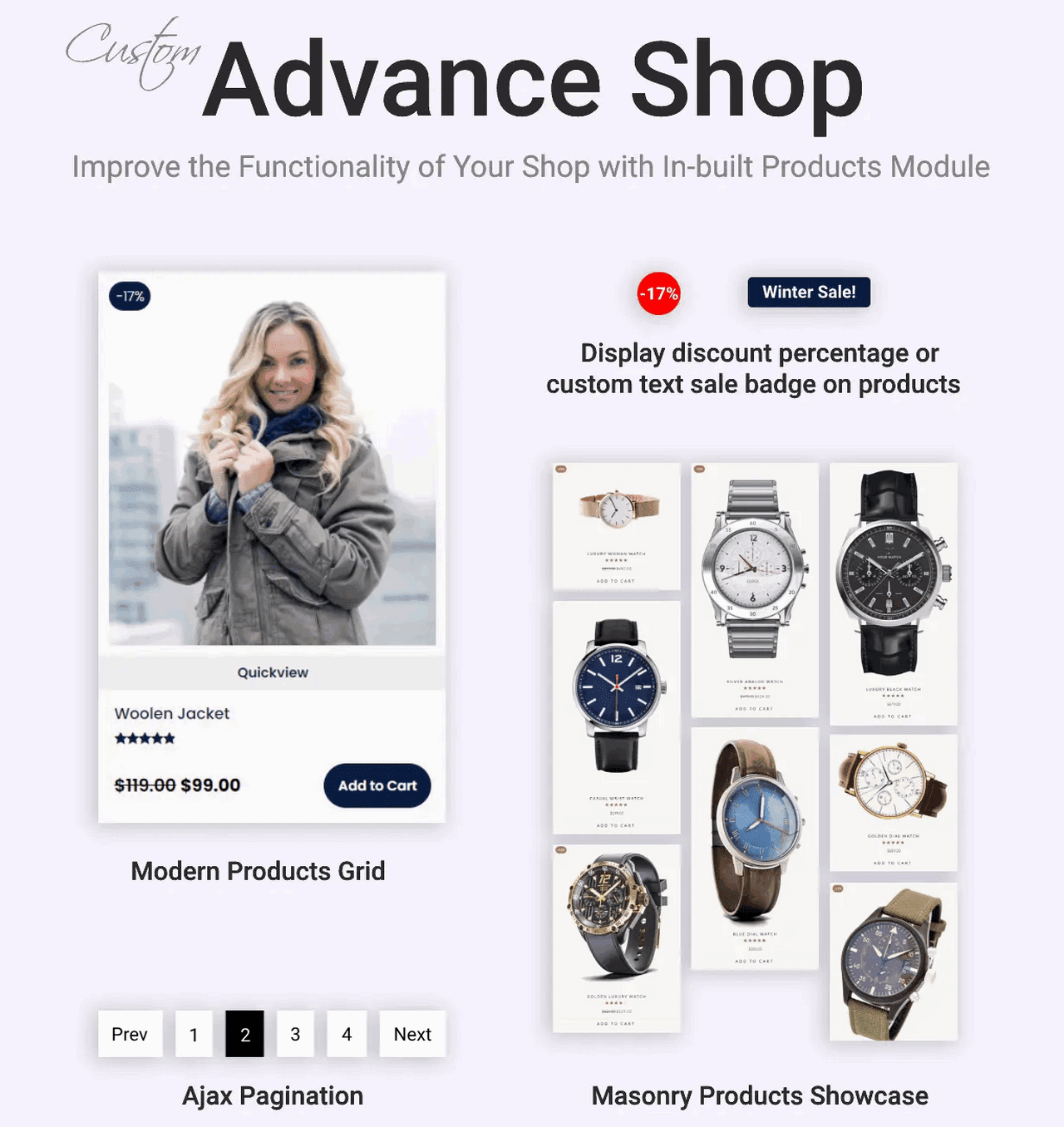
Add an extra touch to your Divi store by displaying your store’s products in an interactive slider. The product carousel module is included in Divi Cart Pro.
It contains the layouts
- Slide
- Flip
- Cube
- Coverflow
with which you can make your store unique and make the products look attractive in different ways.
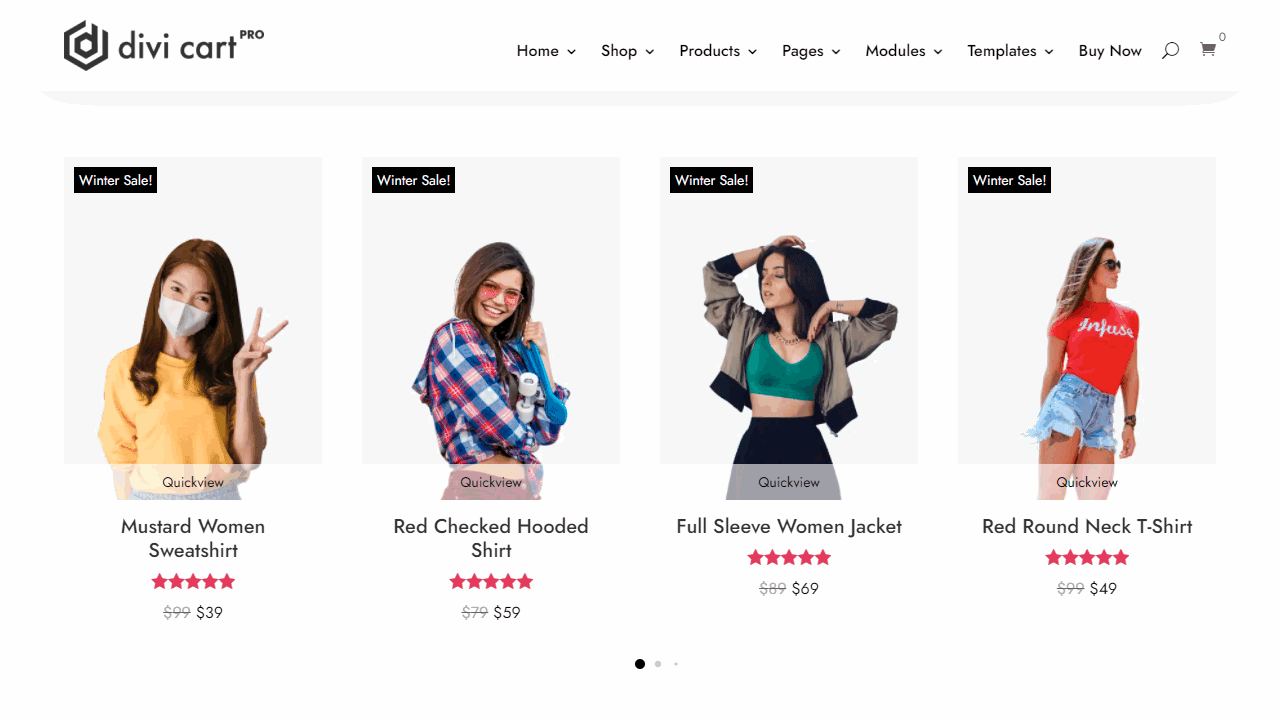
To optimize the look, you can use native icons for slider arrows and different styles for pagination. Also, you can enable the Quickview option to take the functionality to the next level.
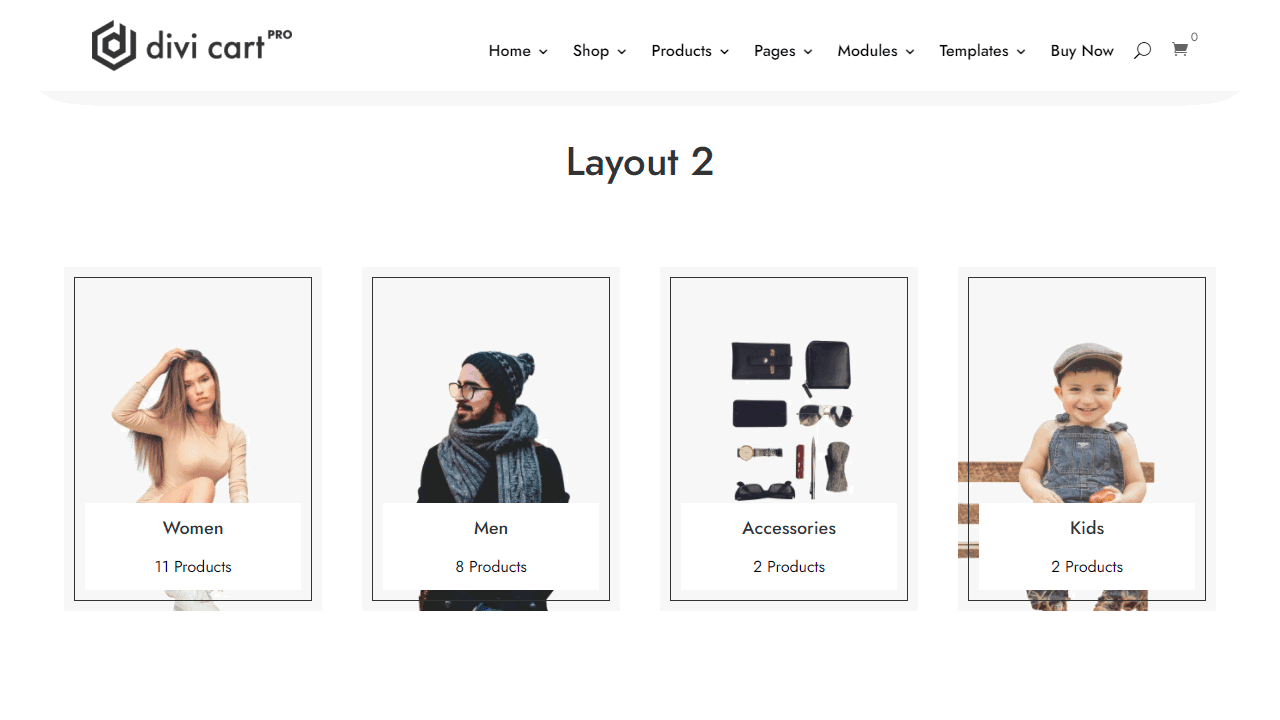
With the Category Module included in Divi Cart Pro, you can customize and display the view of product categories in an appealing way. It provides you with easy-to-use options that allow you to present different product collections on a single page, such as the number of products, attractive backgrounds and titles.
Many layouts
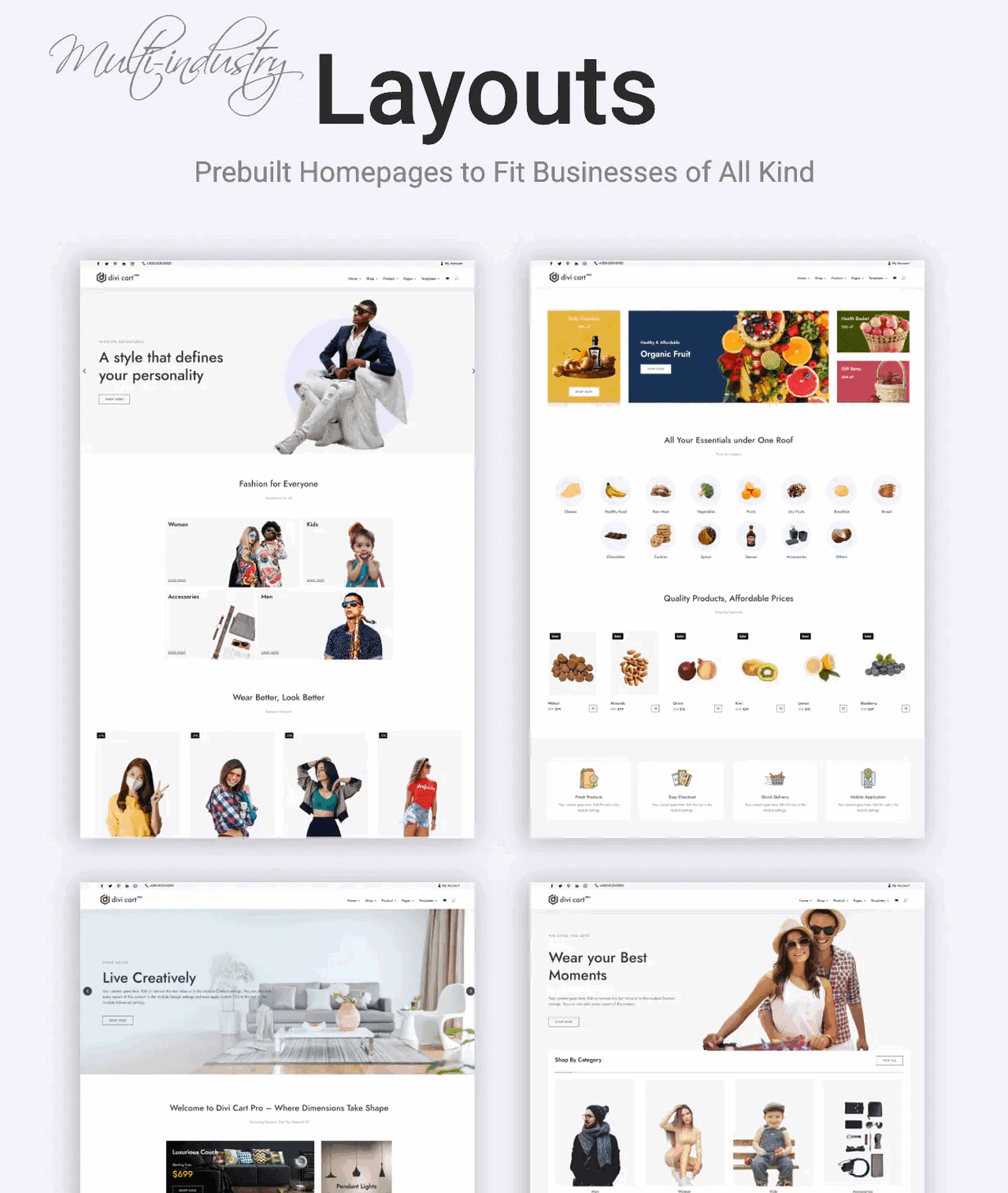
With the pre-built homepage layouts, you can quickly set up a new Divi store or make changes to an existing one. Layouts for these niches are included:
- Classic Fashion
- Modern Fashion
- Electronics
- Furniture and interior design
- Food
- Shoes
- Trendy Fashion
All layouts are based on the latest design trends and give the store a completely new look. Besides, each layout looks different. So, if you set up multiple storefronts on one website, your store won’t overwhelm users with the same design all the time.
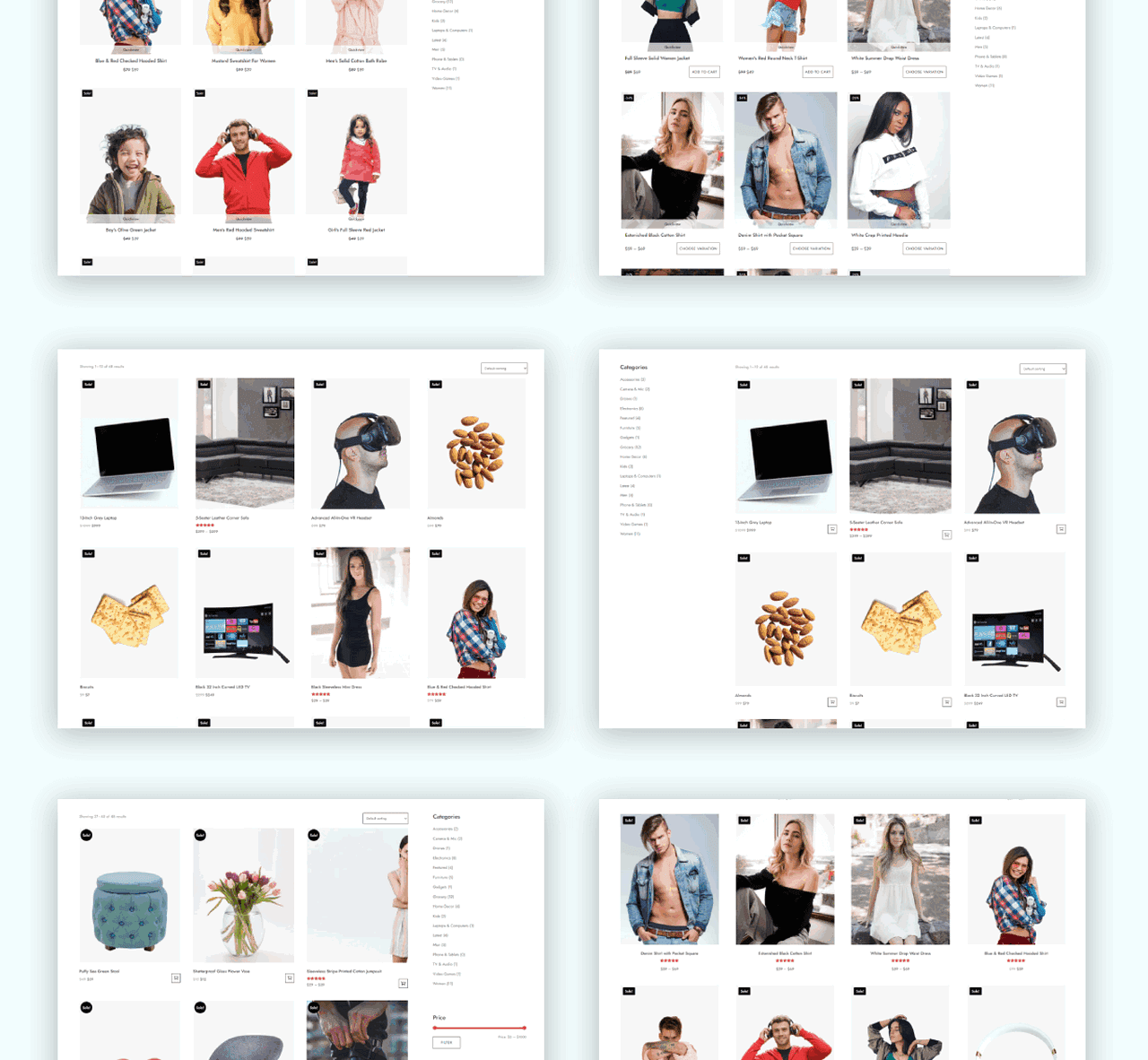
Maximize the purpose of your Divi eCommerce website with the different store layouts. With these Divi store layouts, you can diversify the store for products from different categories. Run a separate section for items on sale. If you run multiple e-commerce sites, you can also use the homepage variant to change the look of the store with simple clicks. Each store layout offers different features that make your store functional and fun to explore.
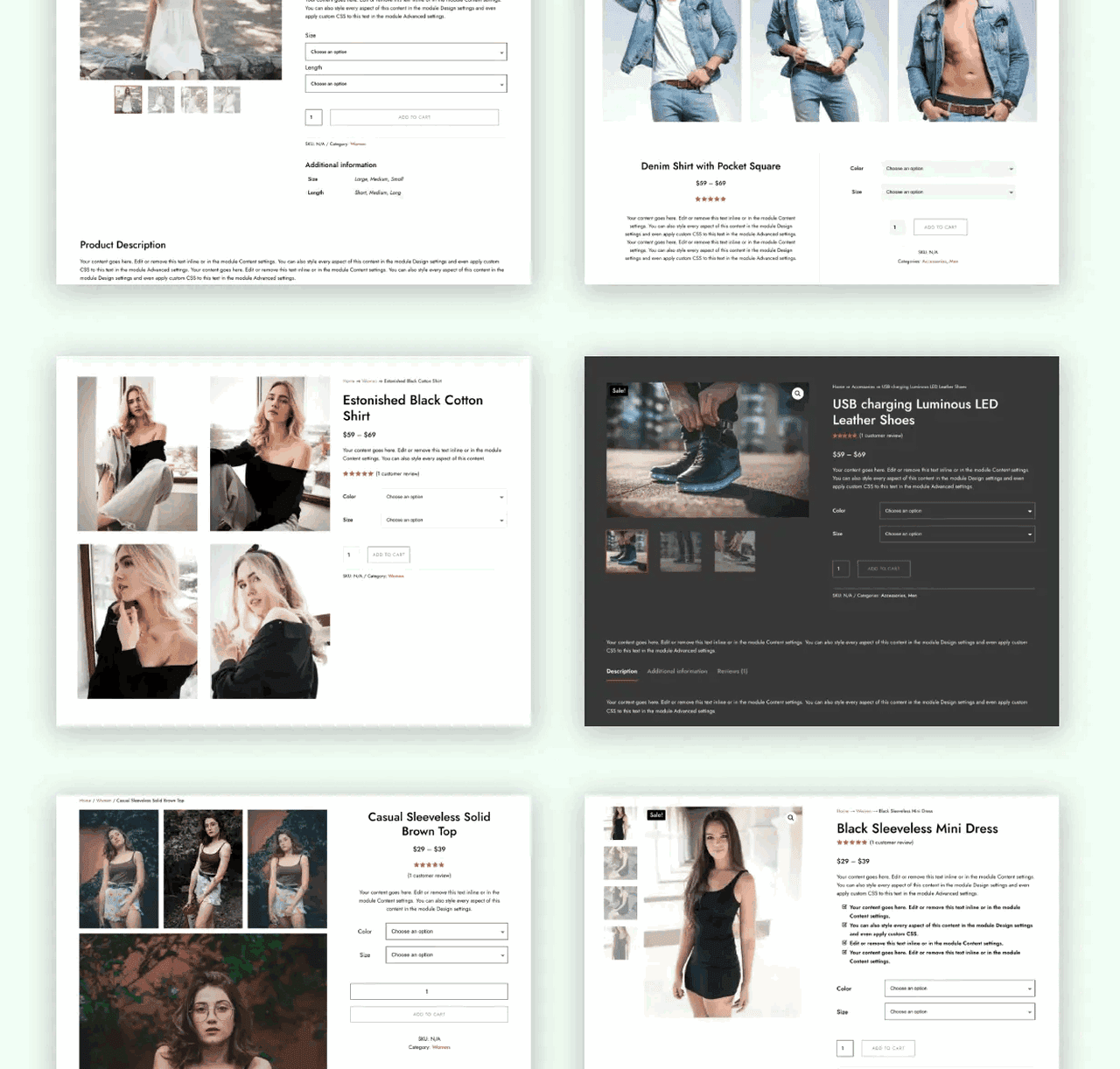
With Divi Cart Pro, you can create over 10 different Divi Woocommerce product page layouts to make different products or product types unique. Whether you’re selling digital products or fashion accessories, there’s a WooCommerce product layout to suit your every need. The WooCommerce product page layouts combine powerful features like star rating, quantity, product variations, and more.
Divi Cart Pro Child theme includes not only WooCommerce product page layouts, store layouts or store homepage, but also unique and modern header layouts to enhance the look and usefulness of your Divi store.
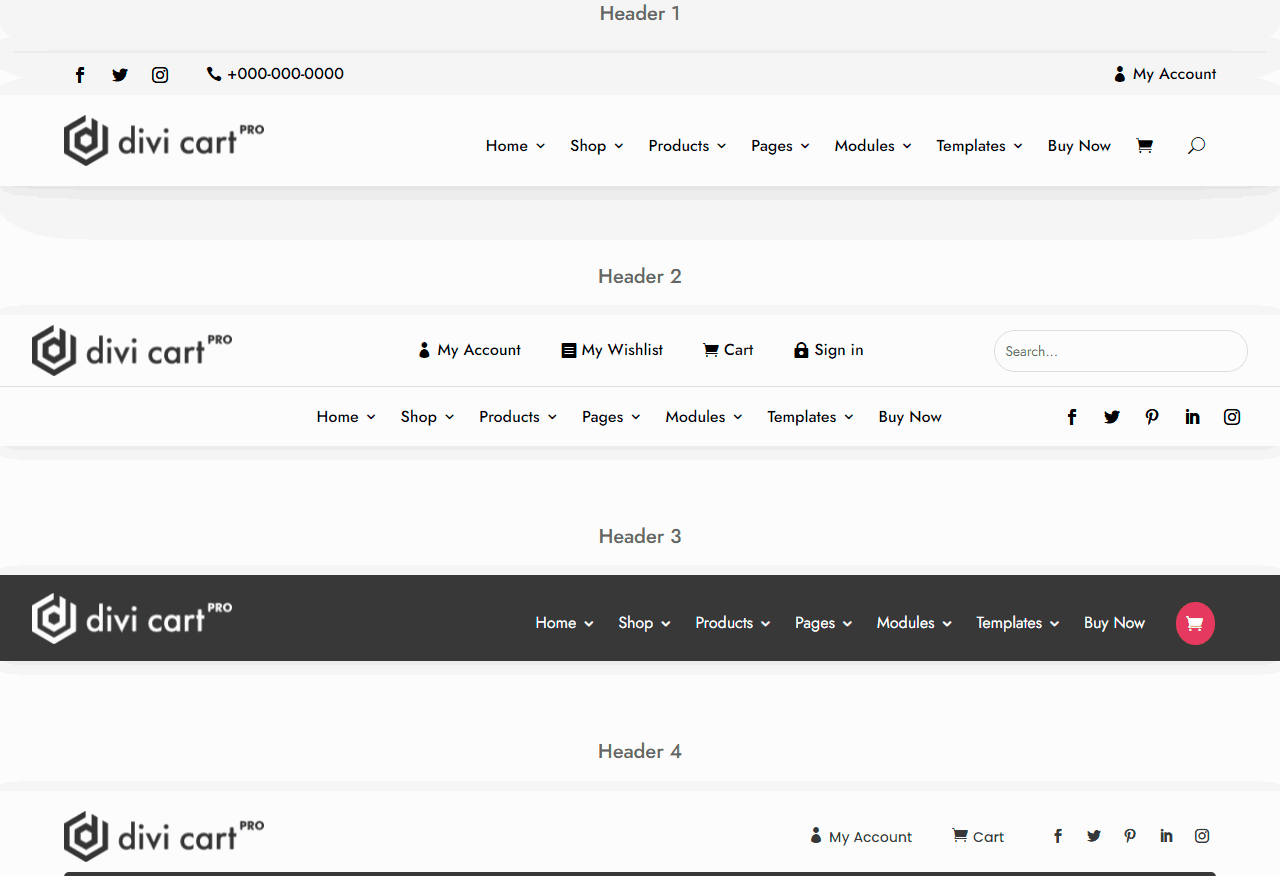
The header layouts available in this theme improve navigation and provide the necessary trendy elements to make the user explore the store with interest. The header layout elements include hamburger menu, secondary menu on top, search bar and icon, social icons, styled submenu and others.
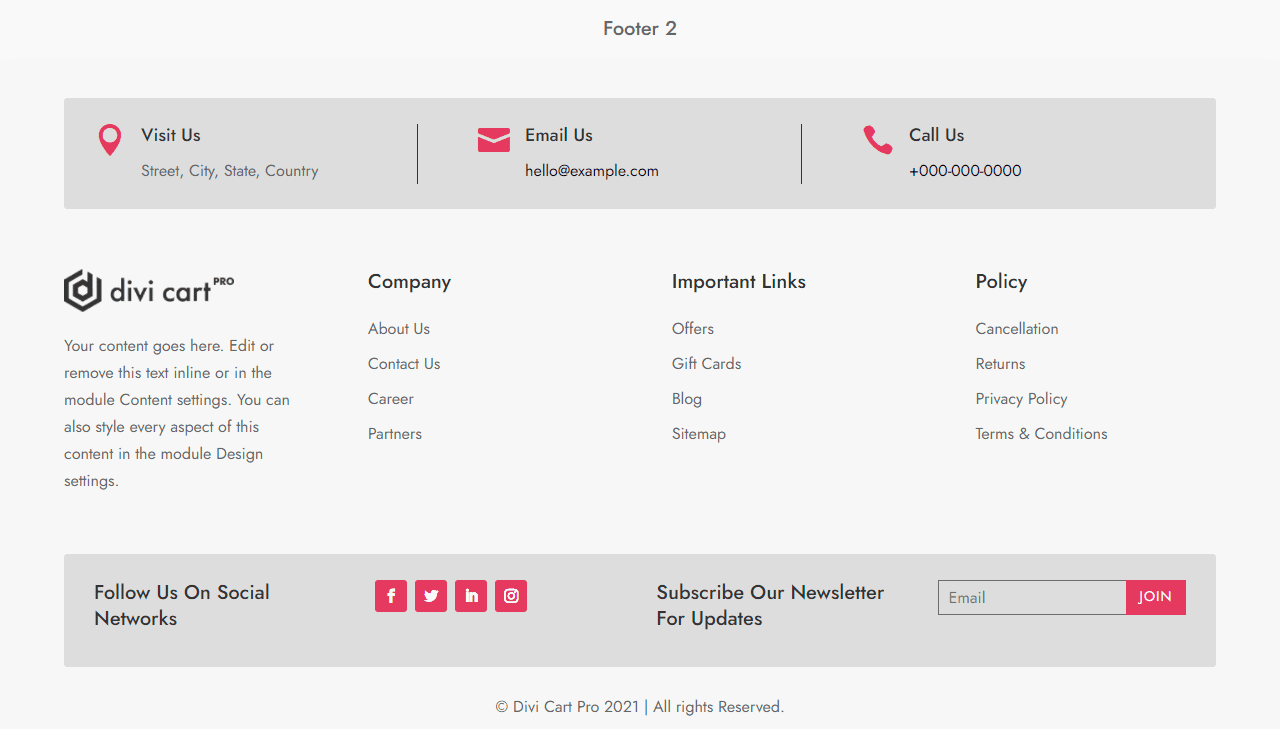
Apart from the unique and easily customizable header layouts, Divi Cart Pro Child theme also provides you with various footer layouts for your Divi store. With these footer layouts, you can make a long-lasting and synchronized impression from top to bottom. The layouts include well-organized quick links with other important elements like click-to-call and email.
Plenty of page templates
With the additional templates in Divi Cart Pro, you can make your Divi store’s blog page stand out even more.
When you share news about your store or a product announcement, your ecommerce store should definitely include an archive page. And with the additional templates, you can set up blog pages for news, announcements, tips, and more. Plus, these custom templates give blog pages a unique look that entices customers to discover more in the store.
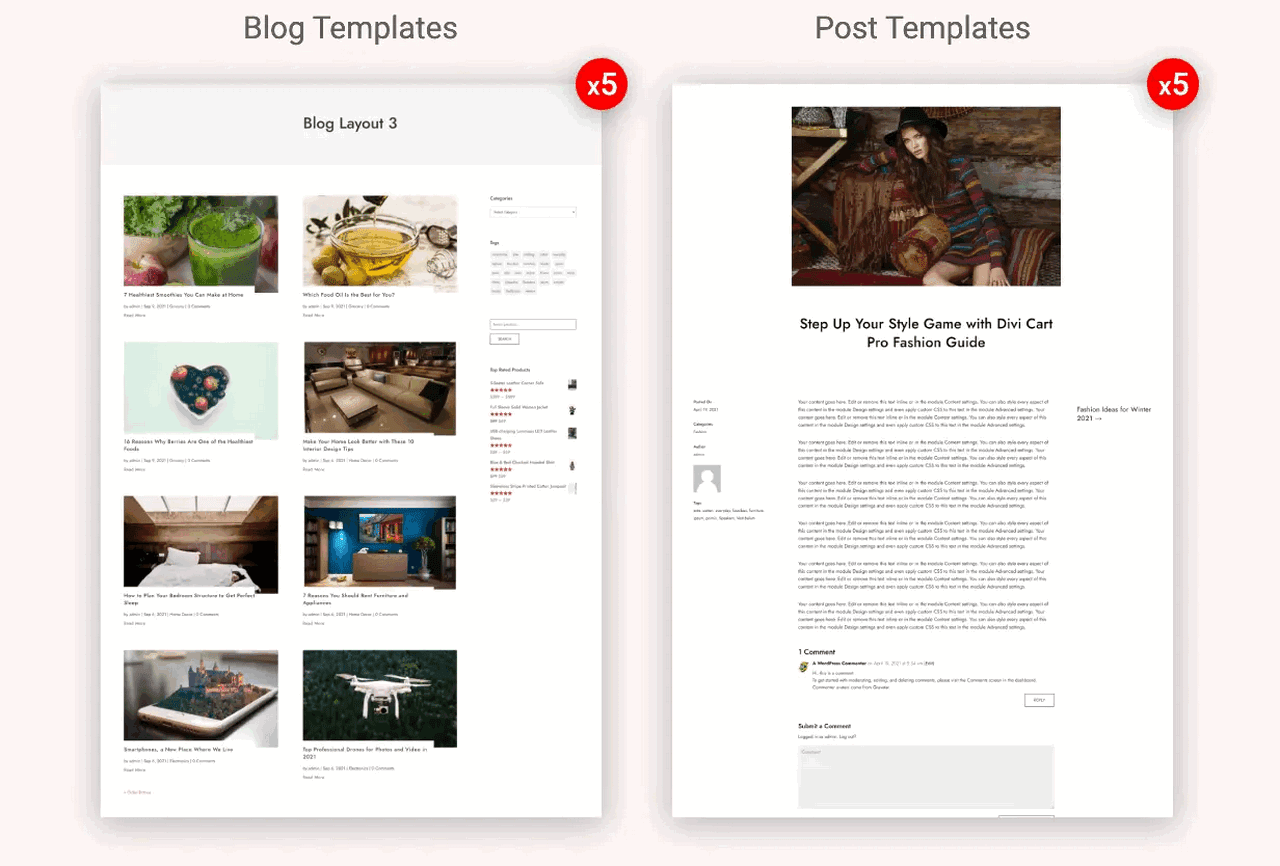
Increase the reach of your Divi store with blog posts created using the pre-made templates in Divi Cart Pro. It includes various blogpost templates with high readability and clarity for the topic. With these blogpost templates, you can engage your readers at a deep level and share information effectively. The blogpost templates available with Divi Cart Pro include sections for displaying images, author profile, recent posts, comment section and more.
Divi WooCommerce Extended – The foundation for your store
If you already have a great Divi theme and still want to use the previously presented features, much of it has also been packaged into a plugin. In addition, WooCommerce Extended still offers a great Ajax search function.
With Divi WooCommerce Extended plugin, you’ll build a highly functional and exceptional Divi store without wasting much time. The extension includes several intuitive and innovative Divi modules that allow you to customize your Divi e-commerce store according to your own ideas.
The Divi store modules in this plugin offer you even more options and features to optimize the usage and performance of your Divi store. If you want, you can first test the WooCommerce Extended plugin risk-free for 30 days and then buy it for currently around 50 EUR.
From optimizing the appearance of WooCommerce products to displaying them in a carousel, the Divi WooCommerce module listed below also lets you perform various actions to complete your Divi store in every way.
WooCommerce Extended is the most important tool you need for your e-commerce website.
Conclusion Divi WooCommerce Theme
As you can see, all you need for a good online store is a website running WordPress and WooCommerce, as well as the Divi WooCommerce Extended plugin and the Divi Cart Pro theme. With a little bit of training and time, your store can professionally and continuously generate new sales. The combination of plugin and Divi WooCommerce theme will give your website a new and professional look and give your online store a new shine.
The Divi Cart Pro Theme is currently available for only around 33 EUR. In total, you pay only about 80 EUR and get a fully functional online store with all the features you want.
Next up is SEO for WooCommerce.

Jochen Gererstorfer
More about Jochen Gererstorfer –
SEO, Blogger, Marketer and proud Father
Source: https://bloggerpilot.com/en/divi-cart-pro/






Leave a Reply