SERPWoo Review: What is it, and why use it?
SERPWoo is perfect for running a technical analysis of our web content or our competitors in SEO. This way, we will know what strategies our competitors are using to increase their traffic and see how we can improve our website rankings.
With SERPWoo, we will have a result in a few minutes. It is an SEO tracking tool. In other words, it is an almost instantaneous tracking and monitoring system. It is also known as a location system – to determine the position we have within Google.
How does SERPWoo work?
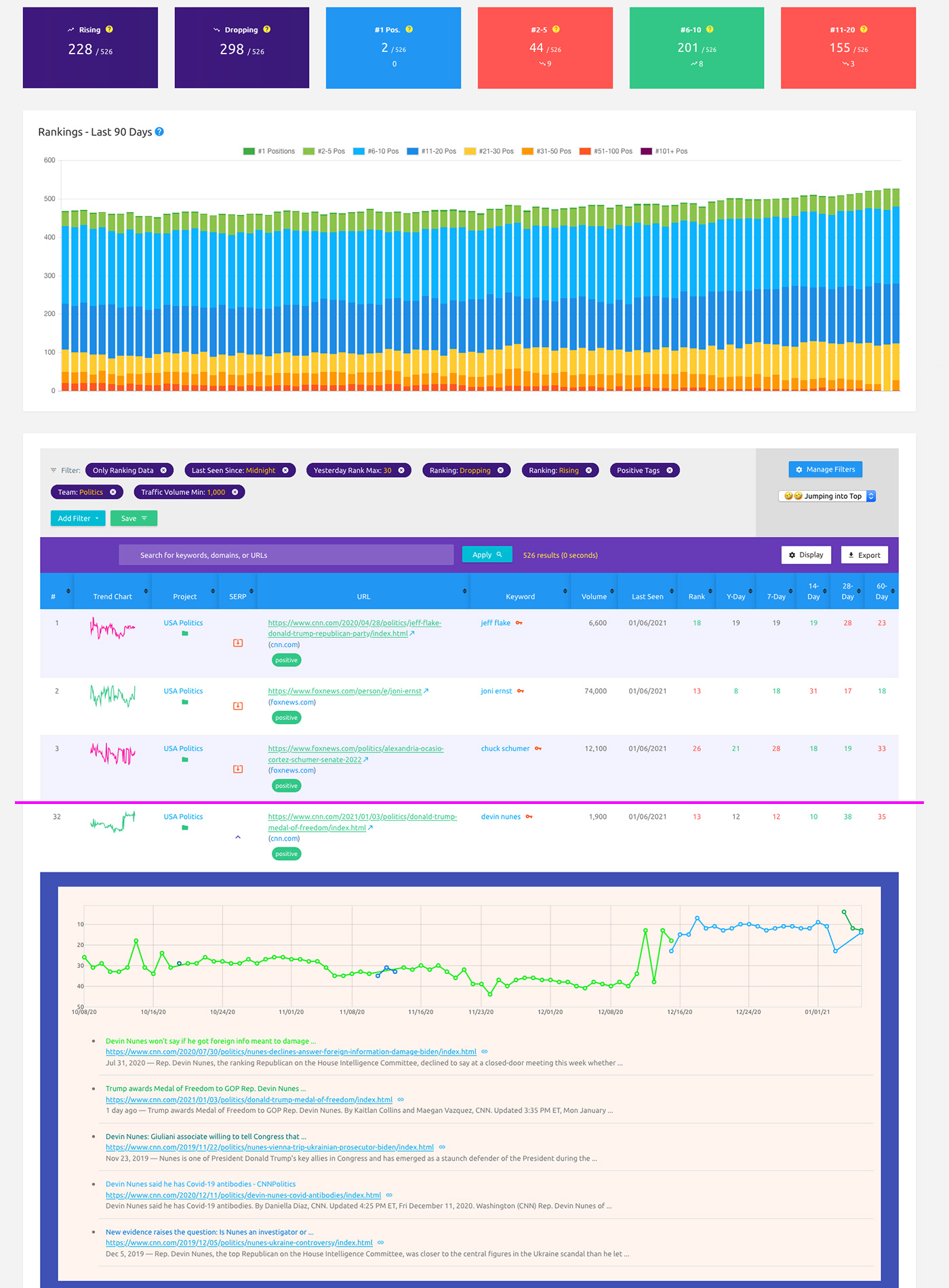
In the United States, they define SERPWoo as “the reverse engineering SEO tool.” His specialty is running a follow-up of the pages that compete against ours for a specific keyword or keyword. Logically, the purpose of this tool is to “go up in position” and enter the list of rankings.
Another outstanding feature of SERPWoo is its ability to collect all data information automatically. All the websites manage to reach the best positions for that keyword (reaching up to 100 domains).
Thanks to this platform, we can see when we go up or down in position and how many changes have occurred in our niche, that is, in the theme of our website. It is much more advantageous than Google Webmaster Tool since these results are always displayed in a one-day delay, while with SERPWoo, it is almost immediate.
Features of SERPWoo
To know how to use this valuable SEO tool, let’s take a closer look at the most outstanding features of SERPWoo, and they are:
Project Creation
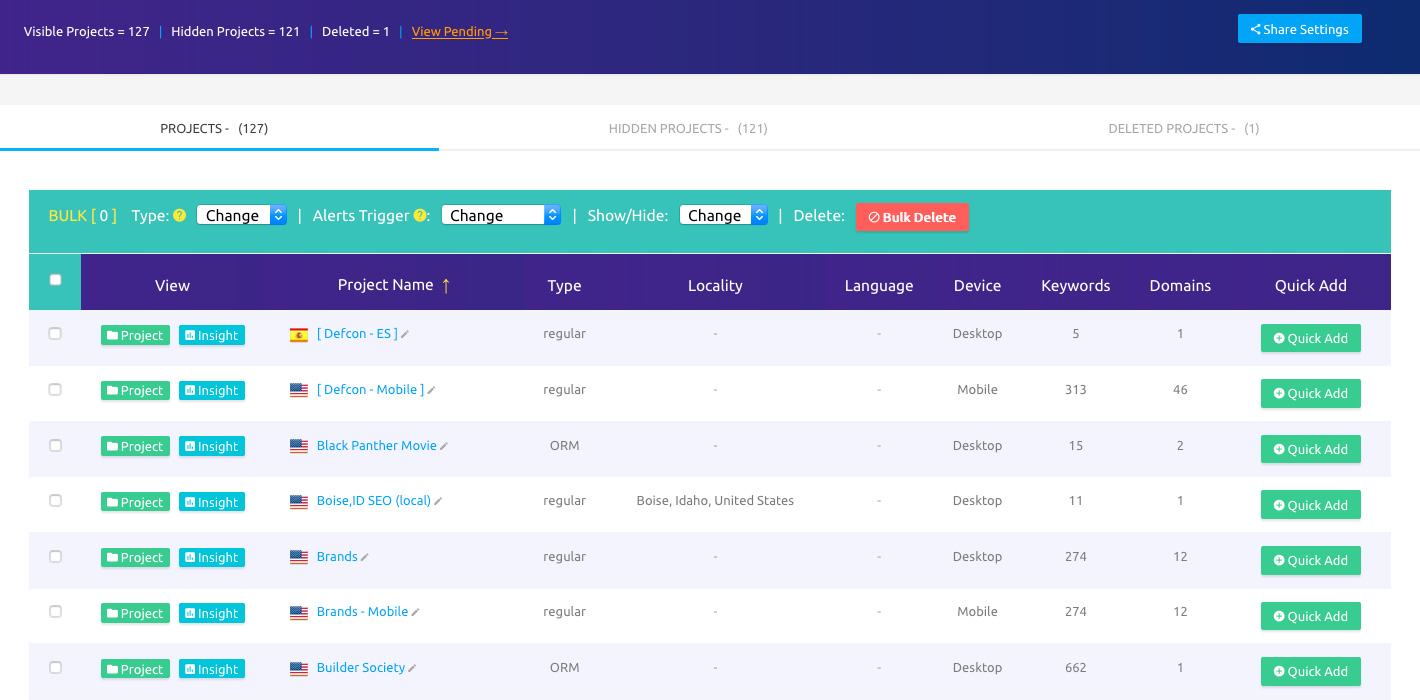
This is the first step in finding to track rankings. Therefore, we will follow the below steps.
- Enter the home page of SERPWoo.
- Create an account
- Then, we go to “Create a New Project” on the left side of the administrative panel.
- We select our region, import our project and write the keyword.
Once the information is complete, it will start the tracking process. However, you should know that SERPWoo will investigate the keyword that we have entered, and it will take a few hours to notify us of the first search results and the positioning of each domain. The first 10 websites will be displayed fast (relatively), but the remaining 90 will not.
Overall Position
In this category, all the keywords we are ranking are displayed. Likewise, using a graph, we can observe the trend of that keyword, the historical position, and its current occupation. Let’s see an example in the following image:
As you can see in the screenshot, it is easy to keep track because it will inform us about the position, keywords, summaries, etc.
Quick View
Thanks to the “Insight” option (view), we will see how the volume of keywords and the position they have received has evolved. It is pretty practical because we will know if we have gained or lost some keywords at the time.
Summary
SERPWoo has an application called “Quick Glance” to provide us with a summary of all the projects that we have included in this tool. There, the global trend of the web and the number of keywords and their position are explained in each of the ranges shown in the search engines.
Volatility
At the top of SERPWoo, is a section titled “Volatility.” With this method, we can verify the volatility of our article. You will only have to select the keyword, and we will go to the ranking. Here is the latest update that Google has released regarding the first 10 niches (themes) with the keyword we are using.
Global Statistics
This section is the same as the previous one, to see the increase in the ranking of our website. Only in this case, the statistics are global. That is, the results are observed separately, between countries and territories.
Alert System
With this functionality, you can ask SERPWoo to track positions. So that later, it sends you an email report every time there is a variation in the search engines. Also, you will have the possibility to download the information in PDF format to read the evolution of said positioning in summary.
Keywords Search Engine
The keyword search engine reveals “the competition,” “the domains,” and the “search volume” of the keyword that is better positioned with the keyword we are looking for.
Is it worth buying a license for SERPWoo?
Of course, yes. You can use all the functions we have analyzed in the free version, but limitations. For example, the number of keywords you can track is 7, but the paid version (the most basic) is 750. This tool is handy, especially for SEO beginners, because it is intuitive and easy to use.
User opinion
SERPWoo has a 4.8 star rating. It is one of the few SEO tools with an excellent reputation and ease of use. Below are the comments of many SEO professionals.
- I am grateful for the app, plus SERPWoo keeps getting more updates.
- It has been more helpful than expected. I have made a fast and continuous follow-up on the positioning in Google.
- I recommend this tool to all SEOs. The results are almost instant. It fulfills everything it promises.
- In this blog, we have analyzed many features of SERPWoo. Do you dare to use it? As we saw, it has the best features and qualities to take your articles to a much higher position in a short time.


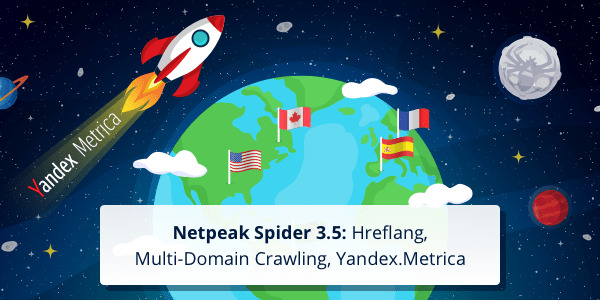

Leave a Reply