VisualCV Review – VisualCV Resume Builder Review
Are you a job seeker? Building your resume with the conventional methods? Do you want to save your time? Maybe you are a professional in creating a CV but even experts struggle to build a great one. And this not only takes away your job hopes but also the time and energy you may use to enhance your productivity and efficiency.
But you don’t need to worry about it now! Because LazyApply has solutions to every problem, there exists no problem that LazyApply can’t solve. With today’s blog, the tedious job of CV-making will become a piece of cake for you. So, what do you think it can be? A magic stick! An angel! Okay! Okay! It’s an online resume builder! Yes, you have heard it right it’s an online resume builder. In today’s blog, we will be going to discuss the VisualCV resume builder.
What is a Resume Builder?
In today’s tech era, artificial intelligence has made much progress. Now you don’t need to make your resume manually by spending hours. It’s just become fun with your CV ready in just minutes. Resume Builder is an AI tool that automates your resume-building process by providing you with a wide variety of professional templates and customized templates with multiple eye-catching themes and styles.
The Benefits of Using a Resume Builder
- It offers automated templates with clean designs and modern themes with a professional touch that saves your time and makes it simpler
- Automated industry-specific templates, no need to do tedious changes
- In today’s era, recruiters use AI to scan your resume for particular keywords, and resume builders use ATS (Application tracking system) that makes your application impactful and helps you to land your dream job
VisualCV Resume Builder
VisualCV is an online resume builder that helps job seekers create their resumes in minutes without spending too much time. It offers a wide variety of templates with customized designs, styles, and colors. You can use it to either create a resume from scratch or can edit your existing resume. It also provides an online cover letter builder which is as good as its online resume builder.
Getting with VisualCV
Step 1: Visit their official website and sign-up with your Google account/LinkedIn account
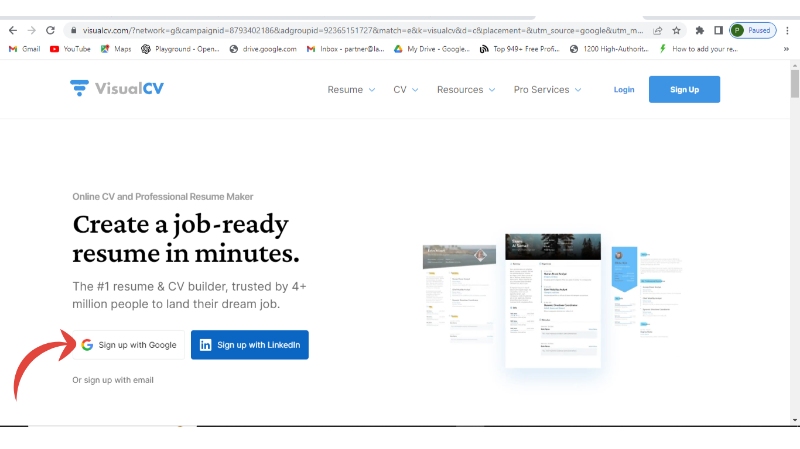
Step 2: Once sign-up is complete, choose a template
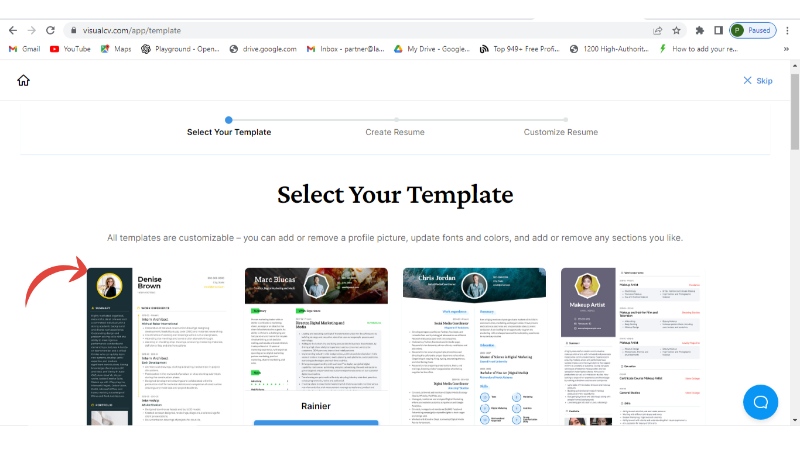
Step 3: Select “Start from Scratch” and continue
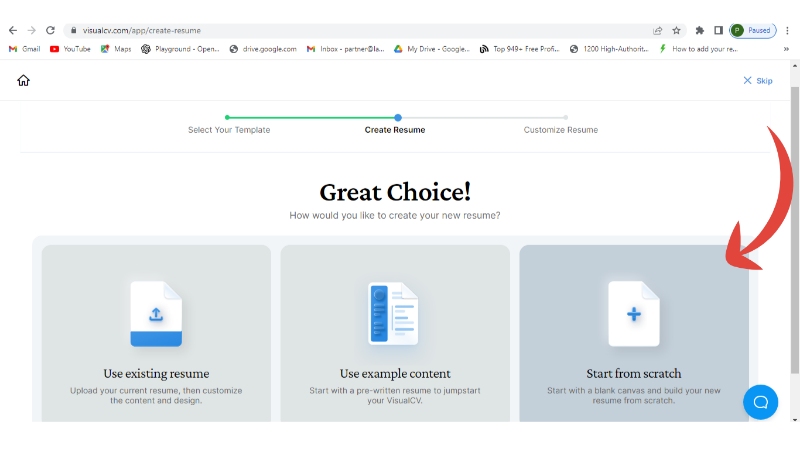
Step 4: Now just add your details in the well-formatted resume template
Personal Information
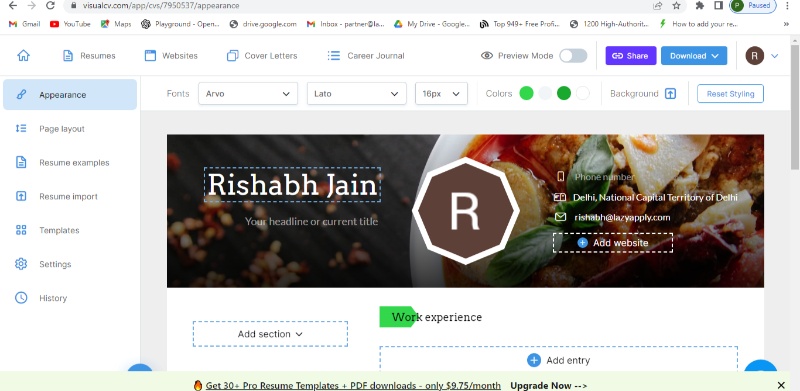
Work Experience
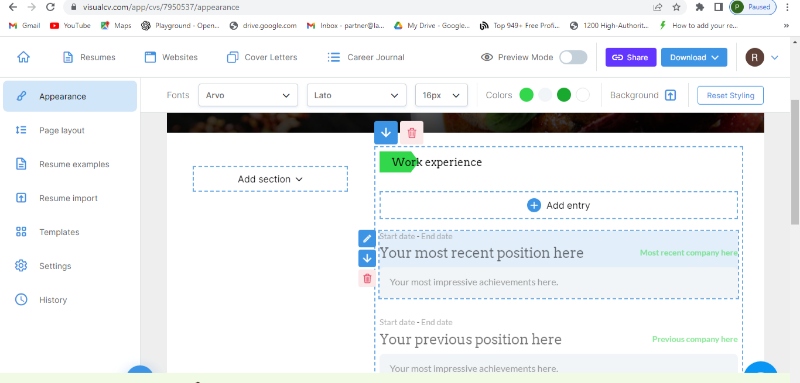
Education
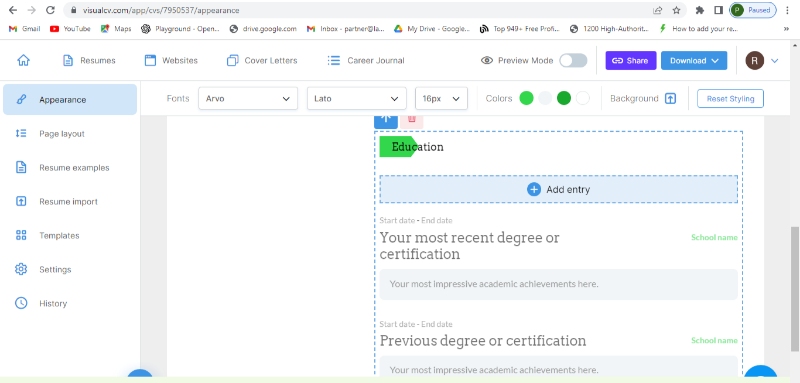
You can add some more sections like skills, achievements, language, hobbies, etc.
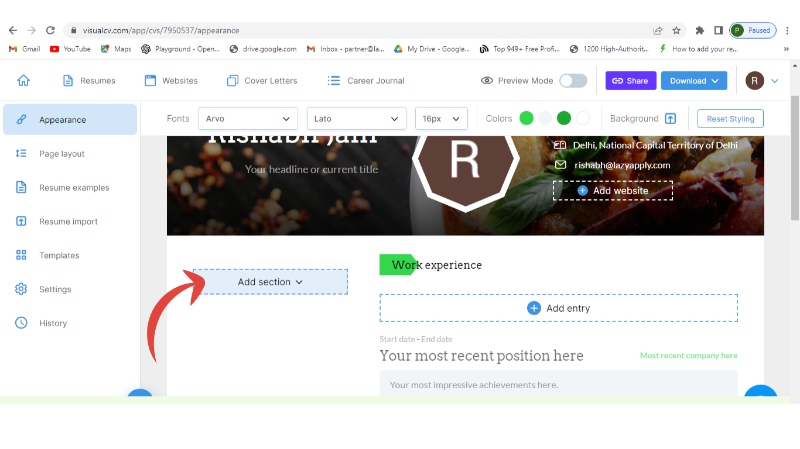
Step 5: After adding all the stuff simply download your resume
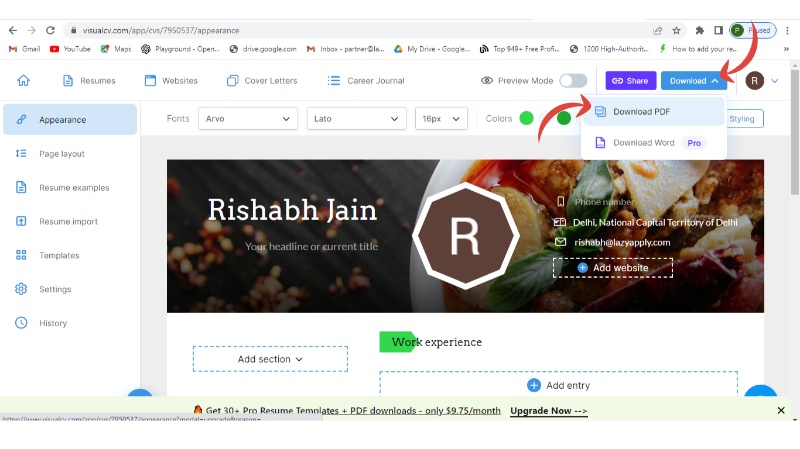
Congratulations! There you go!
Pros of VisualCV
- Offers a wide variety of professional templates with customized designs, fonts, and colors
- User-friendly and easy-to-use interface
- Very simplified resume builder
- Offers features like page layout, resume template examples, resume imports, career journal, expert advice, cover letter builder, etc.
- Offers very creative and elegant templates
Cons of VisualCV
- After downloading your resume, your resume has a VisualCV watermark with a free version
- It’s resume feels messy while editing the resume which makes it difficult to edit
- Some users payment related issues with VisualCV whenever they try to update your resume
- Not a very good customer service
Conclusion
Overall, VisualCV is a good platform to create your resume but it is not completely free. You can access all its features and templates only with a premium version. Though it provides ready-made customizable templates still it has very basic functionality. Alternatives to VisualCV are Resumelab, Resume Genius, Wozber, etc.
Source: https://lazyapply.com/job-application-automation/visualcv-review-2023






Leave a Reply