Top 3 of The Best WordPress Backup Plugin
Do you need a better website backup plan? Are you tired of manually backing up your WordPress website (or sites) using a complex database interface? There are some easy solutions to save you the time and hassle it takes to stay on top of this critical piece of running a website.
Installing a WordPress backup plugin allows you to make a backup (and restore) within the WordPress dashboard, and also ensure your site is being backed up on a regular basis via automated scheduling. The best WordPress backup plugins can give you the peace of mind that you’re not going to lose crucial site content.
There’s a lot of WordPress backup plugins in the WordPress plugin repository. We’ve chosen our winners based on several factors, including ease of use, reliability, backup customization capabilities, advanced features, pricing and more.
1. UpdraftPlus
UpdraftPlus is the most popular and highest-ranked backup plugin — and for good reasons. There’s not much you can’t do with this WordPress database backup plugin. You get a lot of bang for no bucks with UpdraftPlus’ free version — multiple backup locations to the cloud or your computer, single-click backup restore, scheduled and on-demand backups and more.
The premium version gives you easy cloning and migration capabilities, multisite backup tools, database encryption, access to priority support and a host of other advanced security and backup features. We highly recommend UpdraftPlus, our top pick for best WordPress backup plugin. We like it so much, that we use it (and pay for it) across all our brands, including We Rock Your Web.
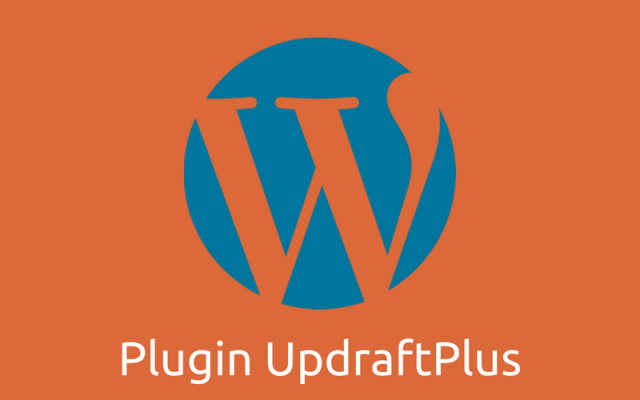
Pros:
- Easy-to-use interface
- Free version and competitive premium pricing
- Supports scheduled and on-demand backups
- Simple backup customization – you can schedule separate file and database backups
- More choices for remote storage locations than many others
- Excellent restore functionality
- Cloning and migration toolsGood
- multisite backup features
- High wordpress.org user ratings: 4.8/5.0 stars
Cons:
- Some users report difficulty figuring out the advanced configurations
- Premium support gives a quicker, more personal and hands-on service (however, users report that the free support is good quality)
- No option to purchase lifetime updates
Pricing of UpdraftPlus
UpdraftPlus offers a free version in addition to its premium plugin. You must renew the license each year to continue getting free upgrades and new add-ons, free 1G storage and free priority support.
| Personal | Business | Developer | |
|---|---|---|---|
| Price for License | $70 | $95 | $145 |
| Number of Websites | 3 | 10 | Unlimited |
2. BackWPup
The free version of BackWPup doesn’t quite match what you can get from UpDraft’s free plugin, but it’s still a powerful tool to backup your WordPress site and gets good user reviews. BackWPup’s free plugin gives you good scheduling options, the ability to manage separate file and database backups, and storage to your computer, email, FTP and multiple cloud options.
BackWPup Pro gives you multisite backup management, Google Drive backup and a few other bells and whistles. What’s missing? You can’t clone or migrate your site with BackWPup. And BackWPup Pro’s pricing is higher than average once you get into the higher pricing/more websites levels.

Pros:
- Free version
- Easy to use
- Can schedule separate database and file backups
- Multiple free backup options to the cloud (Dropbox, Rackspace Cloud, SugarSync, S3 and more)
- Multisite backups
- 4.0/5.0 wordpress.org user rating
Cons:
- Gets pricey for multiple domain licenses
- BackWPup restore is a stand-alone app and not yet integrated into BackWPup Pro
- No on-demand backup (must schedule)
- Doesn’t offer cloning and migration tools
Pricing of BackWPup
BackWPup offers a free version in addition to the following Pro pricing levels. You must renew every year if you want updates and priority support to continue, but they do offer significant discounts on renewal pricing.
| Standard | Business | Developer | Agency | |
|---|---|---|---|---|
| Price for License | $69 | $119 | $199 | $349 |
| Number of Domains | 1 | 5 | 10 | 100 |
| Annual Renewal Price | $39 | $59 | $99 | $199 |
3. BackupBuddy
BackupBuddy rounds out our top three picks for the best WordPress backup. BackupBuddy is a premium plugin offered by ithemes. This popular plugin is loaded with features, including multiple remote storage locations, plenty of scheduling options, multisite management and more.
BackupBuddy, however, doesn’t offer a free version, and we found several user reviews reporting unreliable backups, a complicated restore process and problems with timeouts during the backup process.
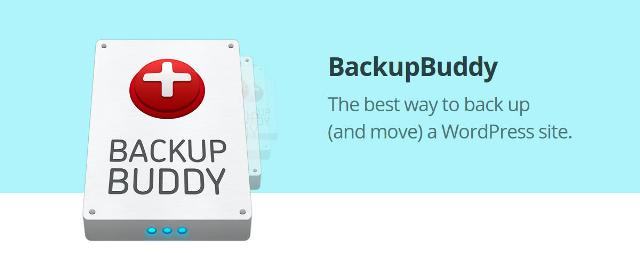
Pros:
- Intuitive interface
- Competitive pricing and a lifetime version
- Can customize your backup by files, database, etc.
- Remote backup storage, including BackupBuddy Stash, Amazon S3, Google Drive, Dropbox & more
- Easy cloning and migration tools
- Manage 10 website backups with ithemes sync
Cons:
- No free version
- Doesn’t offer on-demand backup (only scheduled)
- Users report that BackupBuddy uses a lot of data and processing resources
- Some customers complain about unreliable backups and timeouts
- Restore feature is cumbersome for users who aren’t tech-savvy
- Email ticket support only
Pricing of BackupBuddy
All pricing tiers except the Gold version include a year of updates, customer support and 1G storage. Lifetime Gold gives you a lifetime of updates and priority support.
| Blogger | Freelancer | Developer | Lifetime Gold | |
|---|---|---|---|---|
| Price for License | $80 | $100 | $150 | $295 |
| Number of Websites | 1 | 10 | Unlimited | Unlimited |
What Are Our Final Thoughts?
UpdraftPlus won our best WordPress backup plugin showdown, in no small part for its competitive pricing, robust features, customization capabilities, and, most important, reliability. But every backup WordPress plugin has its pros and cons, and we hope we’ve given you the necessary information to help you choose which plugin is best for your individual site and budget needs. If you are looking for more WordPress plugins, check out our all-inclusive guide.






1 Comment to Top 3 of The Best WordPress Backup Plugin