The 7 Things You Need To Do Immediately After Launching Your New Site
So you launched your business’s website! (Oh, you haven’t yet? First, go check out our blog post on the steps you’ll need to take to get your site up and running.)
Congratulations, you’ve just overcome a massive challenge in getting your business started.
However, now you’ll find yourself facing a whole new set of challenges: how to drive visitors to your site, what kind of content to create now that your site is live, and how to track your site’s progress.
Want to learn, step by step, the things you need to do after launching your site? Keep reading, friend!
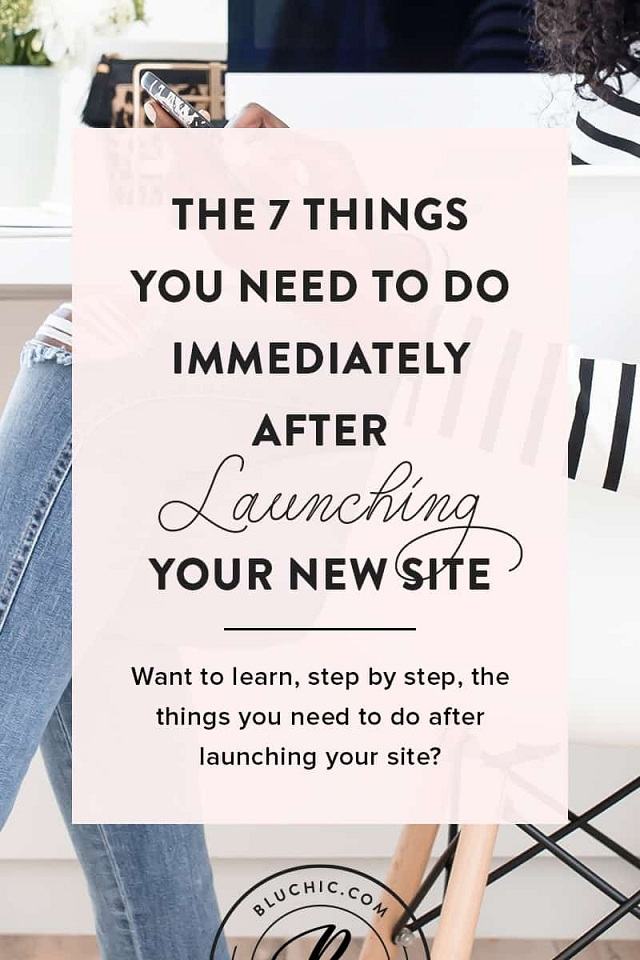
The 7 Things You Need To Do Immediately After Launching Your New Site
1.Get exposure
The first thing to do after launching your site is to start putting yourself out there!
A great way to get exposure and bring new audiences to your site is to collaborate with friends and connections in your network to do guest posts on their sites.
You can also pitch yourself to biggers sites related to your business’s product or service to get even more eyeballs on your new site.
Learn how you can get started with guest posting on other people’s websites.
2 . Get pinning
Sharing your site’s content on Pinterest is a great way to market yourself organically.
Bonus: WordPress makes it easy to add a “Pin It” button to the images on your site via the Pin It Plugin, and when website viewers pin images from your site, the image will automatically link directly back to your website. Easy as pie.
Once you’ve gotten the hang of pinning your content, and creating content that is, in turn, easy for your users to pin, you’re ready to roll right into the next thing to do after launching your site: social media engagement.
3. Get social
Like, retweet, follow, comment, share, repeat.
The easiest thing to do after launching your site is to simply engage with your ideal audience on social media.
We primarily use Facebook, Twitter, Pinterest and Instagram, but go to the platforms that make the most sense for your unique product or service.
4. Get visible
You can have the most beautiful, on-point website in the world, but if you don’t take time to think about Search Engine Optimization (SEO), no one is going to see it!
We have a full post on How to Boost Your Google Traffic, but here are a few quick pointers to get you started:
- Make sure your site is optimized for mobile
- Check to see whether your website fully loads in 3 seconds or less (using a tool like Pingdom) and if it doesn’t, contact your developer!
- Know your keywords for the overall site and for each of your blog posts, and make sure to keep them the same in the title, URL, and first 100 words of your posts.
5. Get backed up
The next thing you need to do after launching your site — and this is a big one, guys — is to install a backup plugin for your site.
If you take your business seriously, you need to be backing up your content regularly in case the worst situation arises.
Using a plugin like BackWPup ensures that your website content is stored somewhere else (such as Dropbox) in case your website were to ever get hacked or go down.
If you’re using WordPress, our personal favorite is BackWPup (more on WordPress plugins you’ll need for your business’s website here).
6. Get content
No, no, not content like “happy” (though I hope you’re that kind of content, too!), get to creating content that is related to the products or services that are sold on your new site.
Bad joke, sorry.
In all seriousness, though, making sure to keep relevant content on your site — whether in the form of landing pages like “About Me” and individual product or service pages, or in the form of blog posts — is a crucial thing to do after launching your site.
You might be thinking, “I’m not the blogging type, guys!” but not to fear, your posts don’t have to be long or deep or earth-shattering.
They only need to be relevant, and to teach your ideal clients something new.
The goal is to be a source of knowledge and news in your business area, and to keep your clients coming back for more over and over again!
7. Get stats
The last thing to do immediately after launching your site is to make sure that you have Google Analytics up and running correctly.
This is super important to business growth, especially as you’re beginning to market yourself.
You always want to know how your site is performing — the number of active users on a daily, weekly, and monthly basis, and where those users are finding you.
Google Analytics is a great way to figure out what’s working for you in your organic marketing efforts, and what to change or improve on in the future. More on that here.
Final Thoughts
There you have it — once you’ve done these things, you can sit back and relax… for a few hours, anyway. ?
Keeping up your business’s website is an uphill battle, especially in the beginning, but here’s the great news — you’ve got a fantastic community of small business owners here who are sharing their stories and learning from each other on a daily basis.
New business owners and website starters, we’d love to know the one thing you’ve done today to help spur on the growth of your website. Leave us a comment on this post on Instagram to let us know!






Leave a Reply