MetForm vs Ninja Form vs WpForms: Which one is the Best Form Builder for WordPress?
Looking for the best form builder for WordPress?
If you are confused between MetForm vs Ninja Form vs WpForms, then you can easily get rid of your confusion after reading this article.
In this blog, you will find a detailed comparison of MetForm vs Ninja Form vs WpForms. You will find the difference between MetForm, Ninja Form, and WpForms in terms of features, ease of use, support & documentation along with prices.
Before heading to the comparison, you will also find a quick overview of MetForm, Ninja Form, and WpForms. So, without any ado, let’s move to the main part…
🔥 Overview of MetForm, Ninja Form & WpForms
✨ What’s MetForm Form Builder?
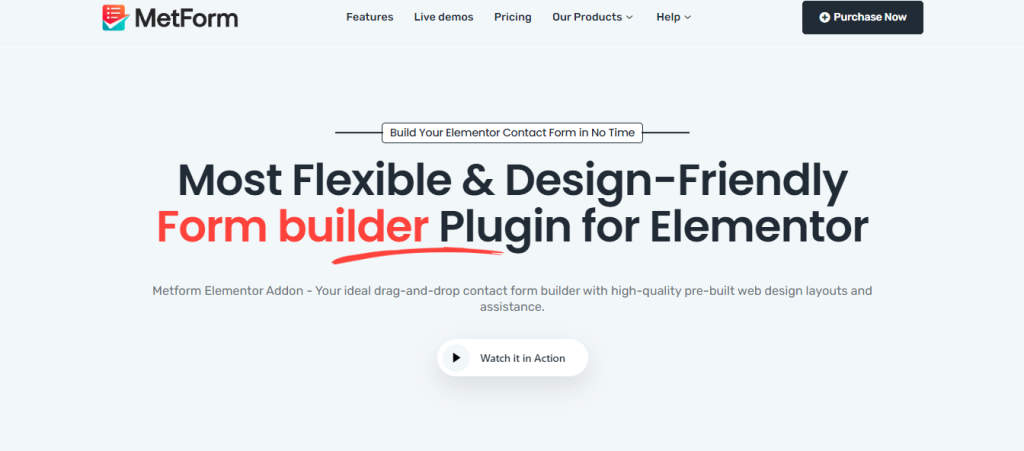
MetForm is the most flexible form builder for WordPress. Since its launch, it has grown really fast with a current active installation of 100,000+. Along with the fast active installation growth, this WordPress form plugin has also grabbed recognition from the WordPress community in the form of prestigious awards like The Monster Awards.
This is a drag and drop form plugin for Elementor page builder. The design friendliness of this WordPress form builder is what contributed to its success along with many advanced features such as a pre-built template, third-party integration, etc.(More on these later).
Moreover, you will also get Newsletter Integrations, Email Notification, CRM Integration, Google Sheet Integration, etc. Developed by Wpmet, this plugin gets regularly updated and tested with the latest version of WordPress and PHP. MetForm is available in two versions: free and pro.
✨ What’s WpForms Form Builder?

WpForms is another extremely popular form builder for WordPress with more than 5 million active installations. This drag and drop form builder mostly focuses on Survey forms for professional usage.
This WordPress form plugin comes with a vast number of form templates to save your valuable time. Besides, this plugin offers many addons for easy and smooth third-party integration.
Along with easy payments integration, you also get an instant notifications feature and many more with this plugin. You can get this powerful form builder in both free and pro versions.
✨ What’s Ninja Forms Form Builder?
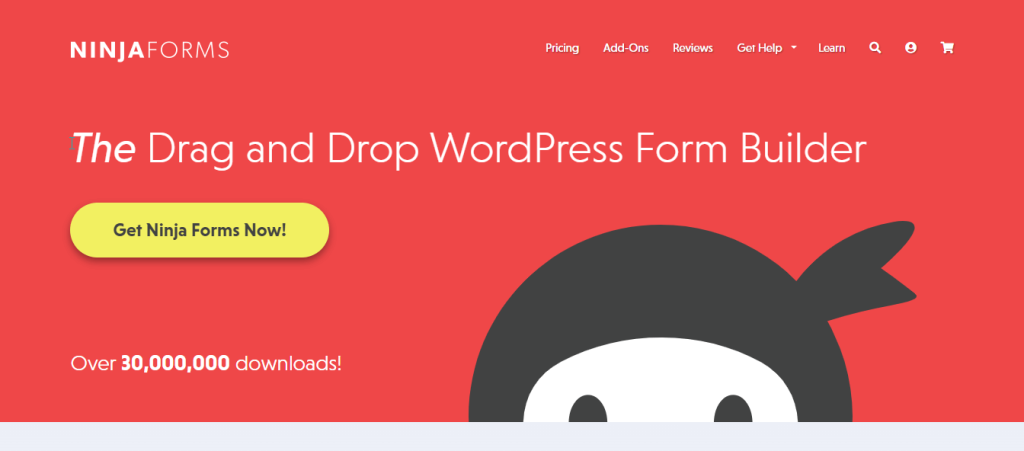
Ninja Forms is a highly popular and beginner-friendly form builder for WordPress. It currently has 1+ million active installations.
This plugin offers secure payment and donation transactions. Moreover, it will make WordPress GDPR compliance simple. Furthermore, the prebuilt templates make the form-building task of a few moments.
Popular brands such as Disney, The Newyork Times, NBC, and The Forbes use this form builder. You can get this plugin for free and for advanced features you can go for the pro version.
🔥 Features: MetForm vs Ninja Form vs WpForms
The active installation doesn’t necessarily represent the amount or quality of features each Form builder has to offer. Because sometimes active installation is directly linked to the duration of time each plugin has bee
n available on the market for people to use.
So, how do you really know which plugin offers what features?
Just scroll down a little bit and keep reading the sections to come….
✨ Features of MetForm
While MetForm is the youngest competitor in this competition, it’s not at all lagging behind in the battle of features. Here are some of the most advanced features MetForm has to offer:
- Design and build form just by drag and drop without having to do one single line of code
- 30+ prebuilt contact form templates
- Advanced validation options for input fields to ensure you get the correct data in the correct format
- Multi-step form building option to increase submission rate
- Can easily create WordPress survey form
- Show or hide any form fields based on different conditions using the conditional logic features
- You can easily implement complex mathematical calculations on your form field
- 38+ Input fields to create any form you want from scratch
- Options to upload multiple files and media with form submissions.
- Easily customize the form fields and form setting along with design using the Elementor page builder
- Secure payment method integration like Paypal, Stripe, etc to help you to receive payments
- Option to send submitted form informations to users and admin
- The email verification option is also available
- Manage entries (edit and delete in bulk) easily from the WordPress Dashboard. Also, you can easily export/import form data in the PDF format
- Can make the form submission available only for the registered user by making logged-in option required
- You can collect browser data of your user such as browser name, IP, etc.
- This Elementor form builder is translation-ready and provides GDPR compliant
- Can easily use REST API. Third party integration includes Mail Chimp, Hubspot, Google Sheet, MailPoet, Aweber, ConvertKit, FluentCRM Slack, etc.
- Can build device responsive contact forms
- GDPR compliance and spam protection
- Design and build form just by drag and drop without having to do one single line of code
- 30+ prebuilt contact form templates
- Advanced validation options for input fields to ensure you get the correct data in the correct format
- Multi-step form building option to increase submission rate
- Show or hide any form fields based on different conditions using the conditional logic features
- You can easily implement complex mathematical calculations on your form field
- 38+ Input fields to create any form you want from scratch
- Options to upload multiple files and media with form submissions.
- Easily customize the form fields and form setting along with design using the Elementor page builder
- Secure payment method integration like Paypal, Stripe, etc to help you to receive payments
- Option to send submitted form informations to users and admin
- The email verification option is also available
- Manage entries (edit and delete in bulk) easily from the WordPress Dashboard. Also, you can easily export/import form data in the PDF format
- Can make the form submission available only for the registered user by making logged-in option required
- You can collect browser data of your user such as browser name, IP, etc.
- This Elementor form builder is translation-ready and provides GDPR compliant
- Can easily use REST API. Third party integration includes Mail Chimp, Hubspot, Google Sheet, MailPoet, Aweber, ConvertKit, FluentCRM Slack, etc.
- Can build device responsive contact forms
- GDPR compliance and spam protection
✨ Features of WpForms
A few million active installations don’t just happen out of fluke. WpForms offer many great features which resulted in such popularity. Here are some of the features of WpForms:
- Easy form building option by drag and drop
- Comes with pre-built form templates
- Can easily embed in different parts of a WordPress website
- You can easily collect payments, donations, etc using payment methods
- Customize the form according to your requirements using section dividers, HTML blocks, and custom CSS
- Can easily add files and media upload option to your forms
- Compatible with Elementor and Divi page builders
- You can respond to incoming inquiries with an instant contact form notification system
- Option to allow consumers to save their progress while filling forms
- Multiple addons for third-party integration such as HubSpot Addon, Drip Addon, Sendinblue Addon, etc.
- With the Signature Addon, users can sign online forms with their mouse or finger touch.
✨ Features of Ninja Forms
Ninja Forms Contact Form is one of the best-rated contact form plugins on WordPress.org. Its amazing features are among the reasons for those positive reviews. Here are some of the highlighted features of Ninja Forms:
- An easy to use drag and drop form builder with 25+ field types
- Provides customizable contact form templates
- The plugin has been translated into 15+ languages
- Offers GDPR compliance
- Can customize the email notifications
- Easily export and import contact forms
- Shareable public form links
- Can be used to design responsive forms
- Some of the third-party integrations are MailChimp, Campaign Monitor, Active Campaign, AWeber, CleverReach, MailPoet, etc.
- File upload option from Google Drive, Dropbox, and Amazon S3
- Customers can save their half-filled form and continue later
- Addons available to apply multi-step form and conditional form
Verdict:
There is no clear winner. If you are looking for general form building options then MetForm provides the most flexibility as it provides the maximum input field along with advanced features such as calculation form, multi-step form, etc.
However, if you are interested in getting the maximum third-party integration along with survey forms then you can go for WpForms.
🔥 Ease of Use: MetForm vs Ninja Form vs WpForms
All the above-mentioned plugins are drag and drop plugins, but does that mean all the plugins provide the same ease of use? No! Let’s have a look in more detail at which form builder is comparatively more user-friendly.
✨ Ease of Use of MetForm
Since MetForm is an Elementor-based plugin, it provides a similar interface as Elementor when it comes to the actual process of form building.
You can find all the input fields on the left control panel. Moreover, you can also search for them manually. Besides, you can access all the form settings as well as manage the form data from the dashboard easily. Furthermore, the dashboard offers really easy settings to integrate all the third-party plugins which is worth mentioning.
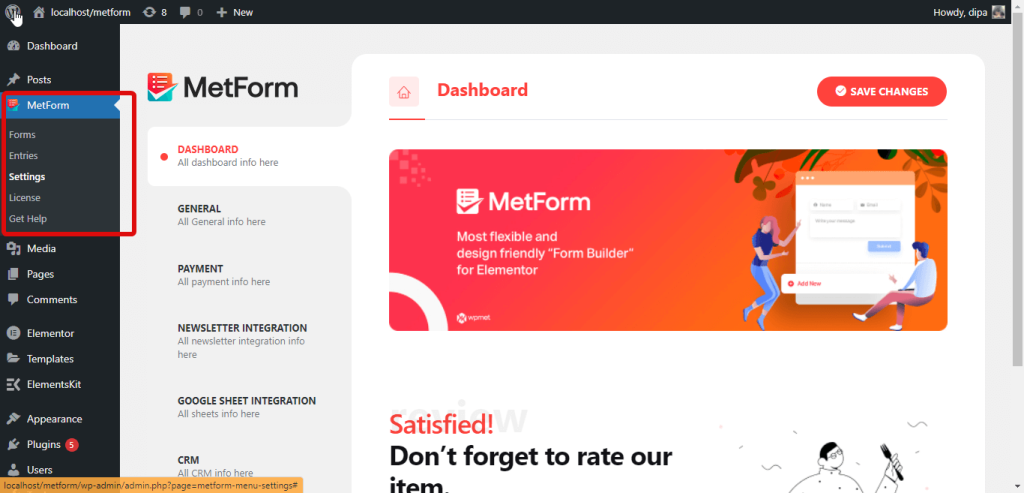
Furthermore, you will also get the option to edit your form entries from the dashboard. You can choose to edit/delete entries individually or in bulk. You can also export the form data in a pdf format with just one single click. Moreover, you can also bulk edit the forms from the dashboard.
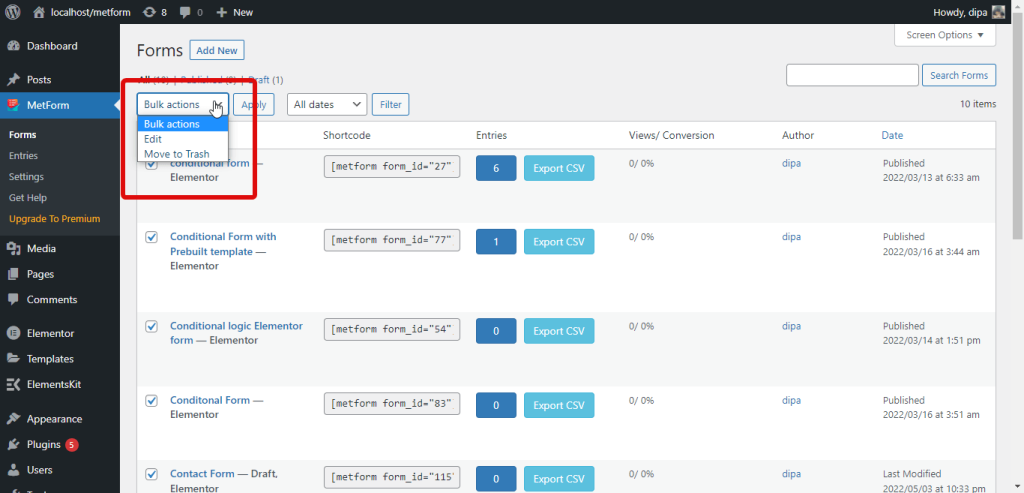
With MetForm you get the maximum flexibility when it comes to design. You get advanced-level style options for each form field to customize according to your preference. You also get additional settings (such as margin, padding, custom CSS, etc.) for the form section as a whole which makes it super easy to make the forms device-responsive.
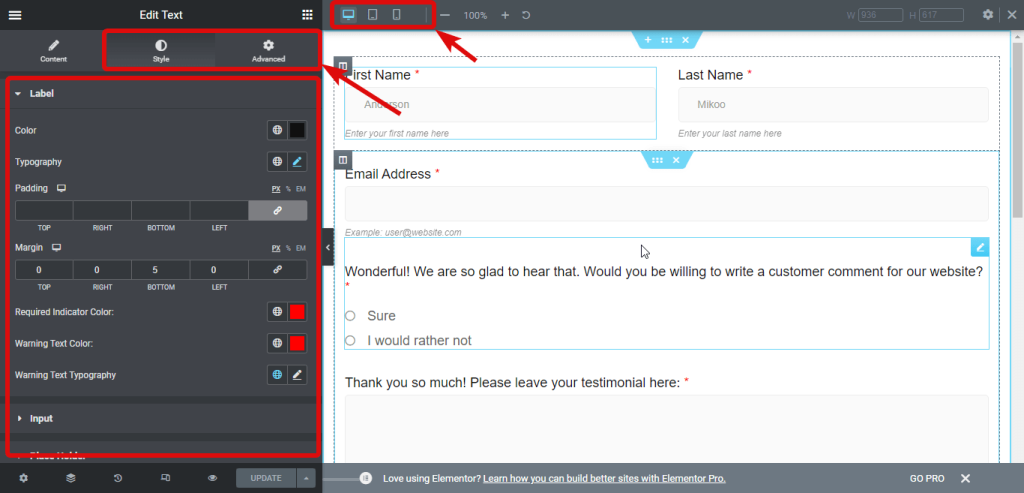
Another best part about this plugin is you can edit the settings from the WordPress dashboard as well as from the Elementor page builder front end editor. In addition, you also get the option to use the shortcode of a form where you want in just a few clicks.
✨ Ease of Use of WpForms
After you successfully install WpForms, you can access all the forms, entries, settings, tools, addons, etc from the dashboard.
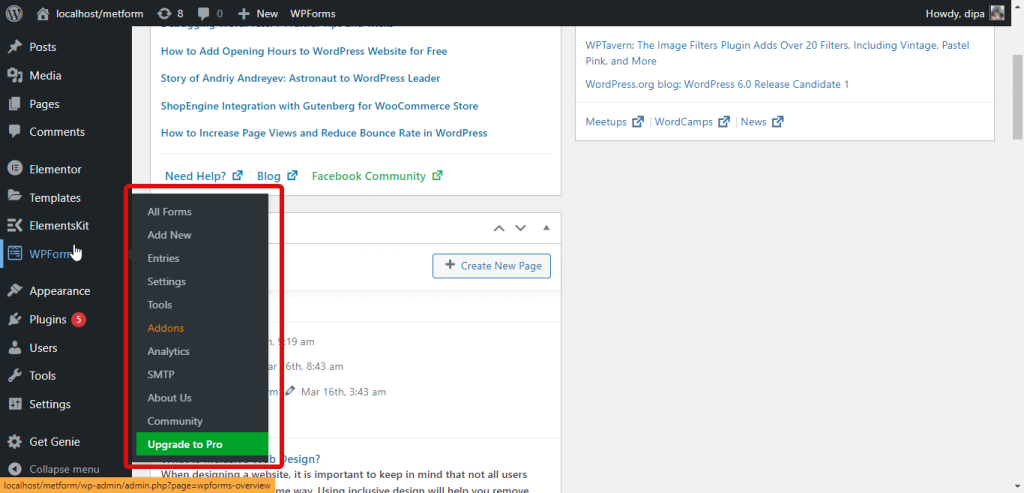
If I talk about building a form, then it provides a good interface for that as well. Besides, it provides a shortcode option. Moreover, you will also get the option to add forms in your widget area.
However, choosing a template can be a little hard as you can not see the preview of the form on the dashboard. You get a button that you can click to see the preview on a different tab. This process can be annoying at times.
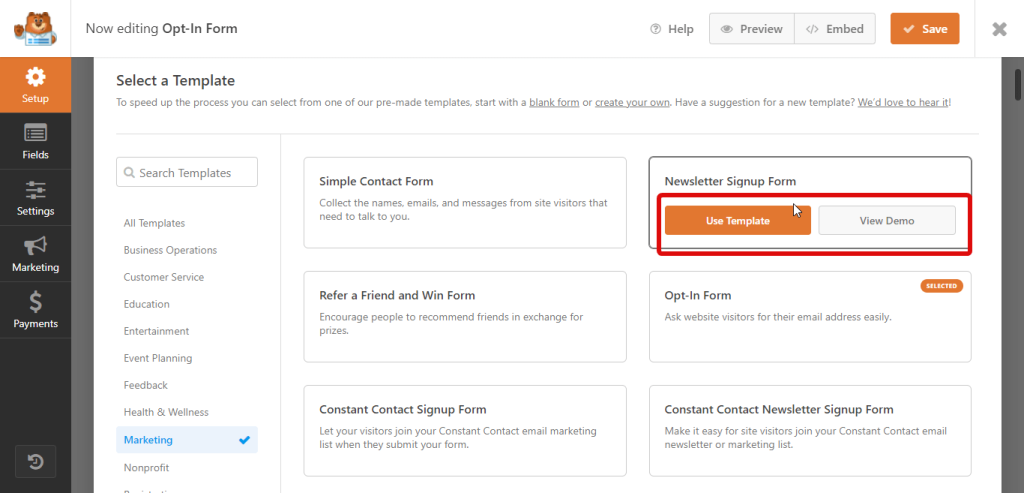
The process becomes even more annoying once you start building your forms (if you are using the free version), as there are very few fields that are available for the free version. All the fields are shown in the list but when you click they will not work and you will be asked to upgrade to the pro version.
Moreover, form entries are not stored in the WordPress dashboard in the free version. So, if you want to manage all your form entries from the WordPress dashboard with ease using a free form plugin, then this one is not for you. Another limitation of WpForms is that the style customization options are very limited.
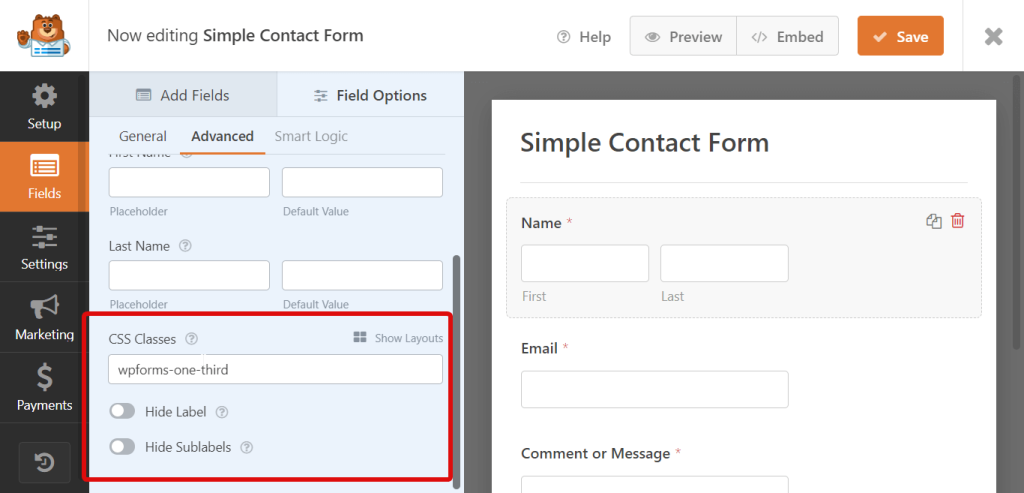
✨ Ease of Use of Ninja Forms
Ninja forms also provide easy-to-navigate options to access all the forms, see the entries, export/import form options, etc.
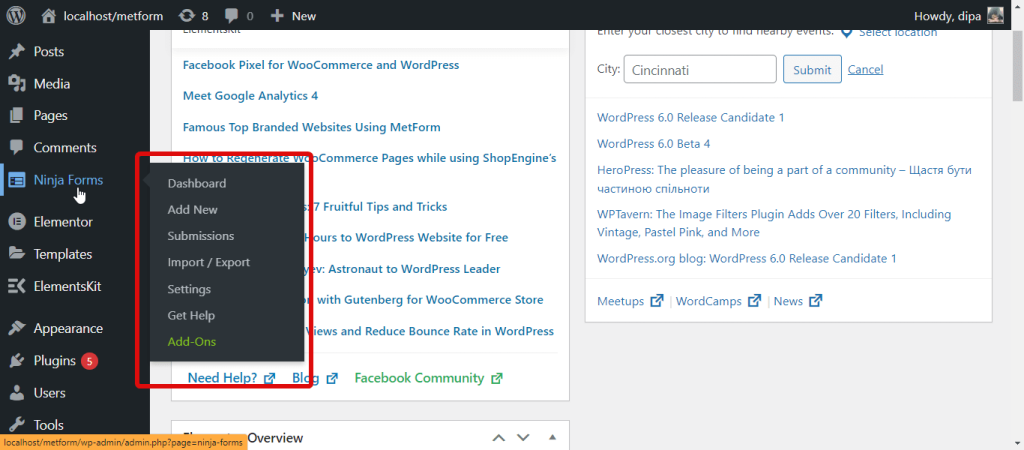
In addition, the interface it provides you to create your forms is great. You can find the form fields on the right and can also search by name.
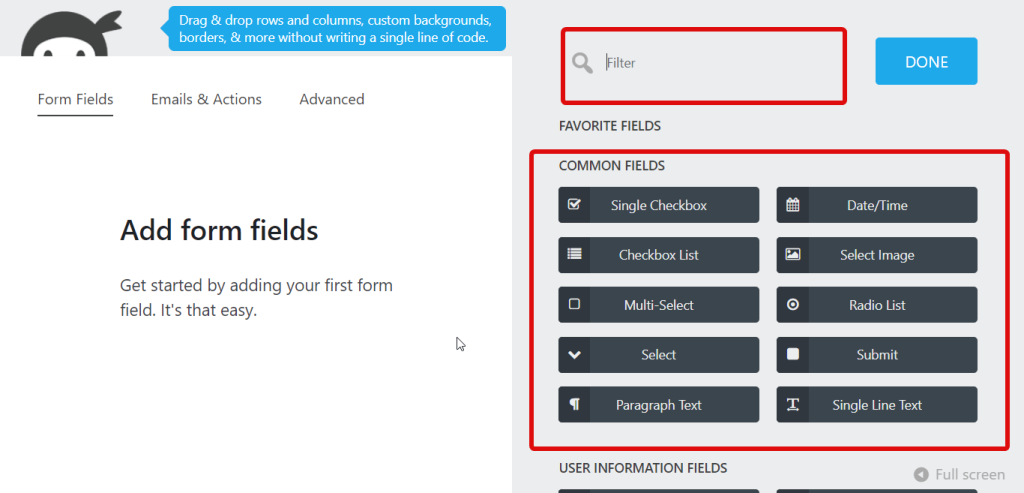
And there is a bulk task option available as well for form entries. You can choose the form, and implement the bulk action on the submission values. Moreover, you can use the shortcode option of Ninja forms to insert forms in any page/post.
However, the styling options of the forms using Ninja forms are not that great. You will need to install additional plugins to alter the form style without coding.
Verdict:
MetForm is the clear winner when it comes to ease of use. The reasons are that MetForm provides the most advanced option to custom style your form along with the option to bulk edit your form submissions and forms without any additional addon. Besides, making forms responsive is super easy with MetForm.
🔥 Documentation & Support: MetForm vs WpForms vs Ninja Form
Documentations are the manuals you need to get started with the features that your favorite plugins have to offer. On top of that, you would also want good support from the Software team in case you face any issues. Let’s have a look at the documentation and support quality of these plugins:
✨ Documentation and Support of MetForm
MetForm has a very good documentation collection that is extremely easy to follow. All the documents are divided into categories which helps you find the one you need quickly. Moreover, the plugin team (Wpmet) also has a youtube channel that offers detailed video tutorials on how you can use the features that this plugin has to offer.
When it comes to support, MetForm doesn’t disappoint. The team provides 24×7 live support for its customers.
✨ Documentation and Support of WpForms
WpForms offer well-written documentation of each feature. The documentation also has a troubleshooting category which offers documentation on how to troubleshoot common issues related to WpForms. In addition, you can also rely on their youtube channel to know the features work as they provide video tutorials on each feature.
WpForms has a support form that you can use to contact the plugin team but they might not be as quick as MetForm.
✨Documentation and Support of Ninja Forms
Ninja forms provide easy-to-follow documentation that are categorized to make your life easier. However, their youtube channel is not that praiseworthy as the videos are not very detailed. And also the amount of video is less compared to the other two plugins.
Ninja Forms support team users are friendly and cooperative. However, their response type may vary on whether you use the Free version or the paid version of Ninja Forms.
Verdict:
If documentation, youtube tutorials, and support are all taken into consideration, then MetForm would be the winner. Because MetForm has good enough documentation and youtube videos along with a superb support team.
🔥 Price: MetForm vs Ninja Form vs WpForms
While all three plugins offer a free version, you will need to get the pro version for all the advanced features. Prices matter as much as the features do because everyone has a budget. So, let’s have a look at which plugin is more budget-friendly.
✨Prices of MetForm
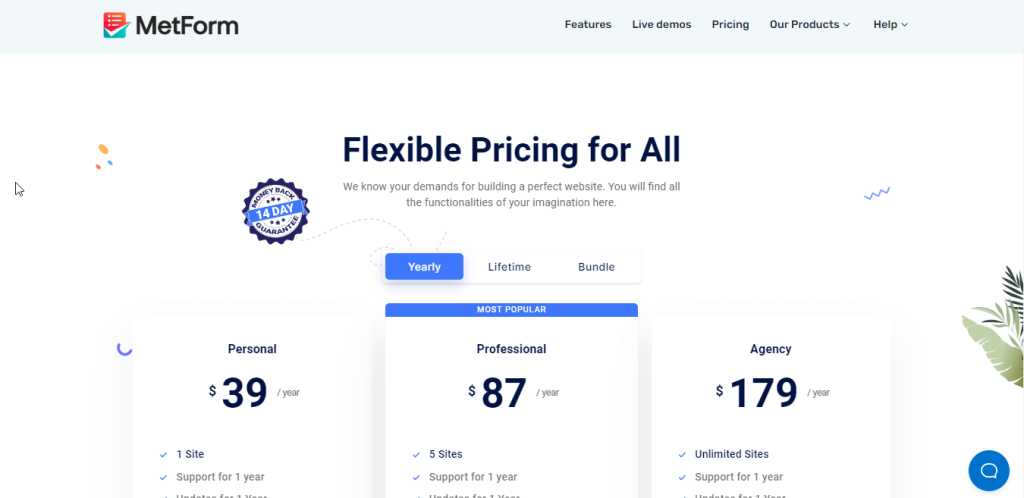
MetForm pricing is pretty flexible. This amazing form builder offers three packages: Personal, Professional, and Agency. And you can get these packages on a yearly basis and also on a lifetime basis.
With the personal package, you get a MetForm Pro license for one site, with the professional package for 5 sites, and with the agency package, you get an unlimited license of MetForm.
Here is an overview of the price:
| Personal | Professional | Agency | |
|---|---|---|---|
| Yearly | $39 | $87 | $179 |
| Lifetime | $119 | $259 | $489 |
Along with the Yearly and Lifetime package, Wpmet also offers a bundle package where you can get 5 premium plugins( ElementsKit PRO, ShopEngine PRO, MetForm PRO. WP Social PRO and WP Ultimate Review PRO ). The Bundle offers come in 2 packages:
- 5-in-1 Yearly Pack: Costs $499, you can save $450.
- 5-in-1 LTD Pack: Costs $899, you can save $1477 .
Note: MetForm offers 14 days money-back guarantee
.
✨ Prices of WpForms

WpForms pricing is not as flexible as MetForm as they only offer yearly packages. However, WpForms offers 4 different packages keeping the customer’s requirements in mind. Here are the packages with prices:
| Yearly Package Name | Price |
|---|---|
| Basic | $39.50/ year |
| Plus | $99.50/ year |
| Pro | $199.50/ year |
| Elite | 299.50/ year |
Note: WpForms offer 14 Days Refund policy
✨ Prices of Ninja Form
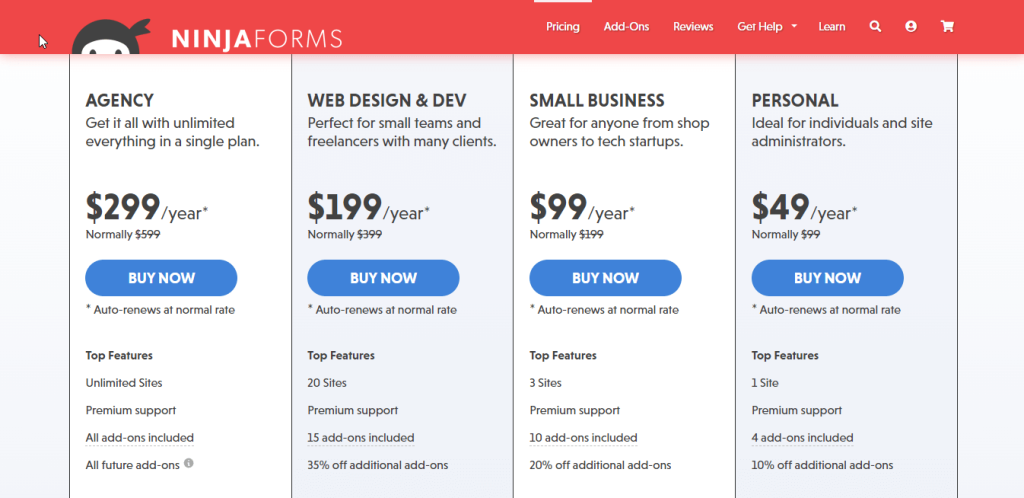
Ninja Forms offers 4 packages for the yearly membership. With these memberships, you will get some discounts on different addons. However, you can also choose to buy each addon separately. Here are the Ninja Form Packages:
| Membership packages | Price |
|---|---|
| Basic | $49/year |
| Plus | $99/ year |
| Pro | $199/ year |
| Elite | 299/ year |
Note: Ninja Forms offers 14 days money-back guarantee.
Verdict:
The winner is MetForm because it offers the most options to choose from. Moreover, all advanced features and third-party integration add-ons will be included with the price mentioned and there is no need to spend any extra money on addons.
🏆 MetForm vs Ninja Form vs WpForms: Which one is the Best Form builder for WordPress?
To be honest, there is not a clear winner because there can not be one as there are so many metrics that come into play when choosing the best form builder for WordPress. And if you have read the blog carefully until now, you also must have realized that all these plugins give each other tough competition.
However, if I have to choose a winner it will be MetForm because even though it’s rather young, it provides the well-rounded features to incorporate a contact form in your WordPress site with the most popular third-party integrations.
Besides, it gives you the most amount of power when it comes to responsive design. Moreover, it’s the most budget-friendly plugin among the three with a solid support team. In addition, it will also provide you the best spam protection option with reCAPTCHA and Simple Captcha.
So, MetForm is the plugin that actually has an edge over the other two WordPress form builders.
In the end, I would say I have tried to put together a proper comparison among MetForm vs Ninja Form vs WpForms. So, feel free to choose the one you think is right for you, your business, and your wallet.






Leave a Reply