How to Implement 307 Redirect on WordPress Website
307 redirects contain redirection messages. When a visitor requests a URL, a 307 redirect takes him to a temporary location. A successful 307 redirection confirms to the visitors that the main URL will soon be returned. They become sure that a redirection process is automatic, and they should not change it. Also, a client has to continue using the actual request URL for future requests as the redirection may alter over time.
With 307 redirect you can avoid dead ends where misconfiguration also leads you to face troubles. Therefore, understanding the 307 redirections, checking its origin, validation, etc., are important equally. Today’s blog is intended to give you complete knowledge of this temporary redirect. Also, you will learn how impressively you can implement 307 redirect on a WordPress website.
307 Redirect from WordPress Website
Applying 307 redirections to your website is a good practice. It shows a webpage’s; temporary moves and changes as well. However, before learning the application processes, let’s know about HTTP codes and details about 307 redirects.
HTTP Status Codes & 3xx Status Codes
HTTP status codes are short messages from a server about a webpage you requested to view. Every time a server gets a request, it processes the request and gives it back along with an HTTP header. This header contains relevant HTTP status codes, meaning the condition of the webpage. There are five classes of status codes, and 3xx is one of them.
However, under the 3xx redirection category, you can find nine different types of redirects. 307 redirect is among them. Taking you to a new location tells you where you can find the content you request.
How Does 307 Redirect Work?
The 307 redirect working process starts when anyone requests to visit a webpage. The browser first receives this request, then connects with the respective server. The server then returns feedback with the HTTP 307 status code. Finally, the browser takes the visitor to the temporary location instructed by the server.
Again, there are basically two types of 307 redirects.
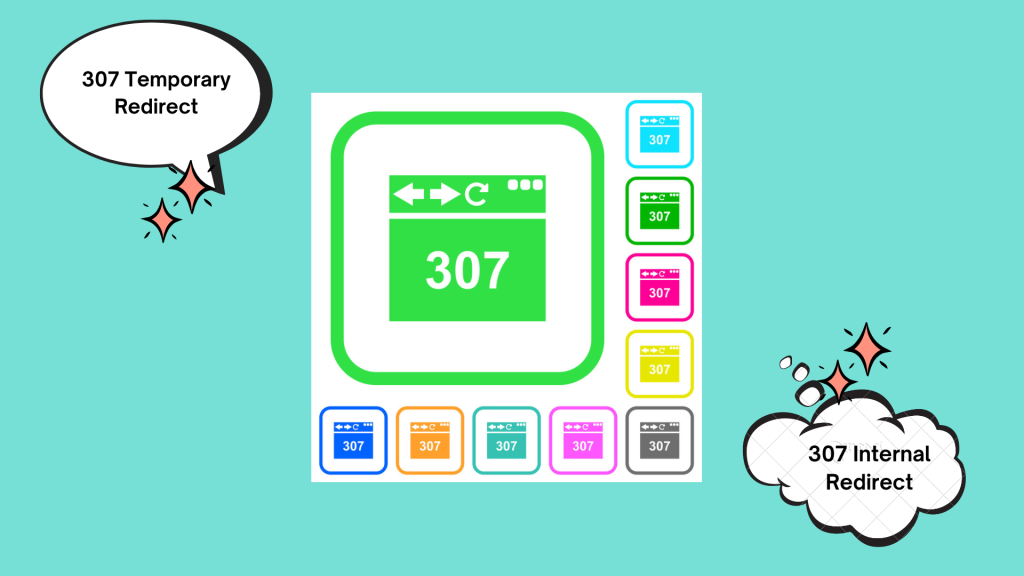
Let’s see how each of them works —
307 Temporary Redirect: The server performs this process, as discussed above. It redirects to a temporary location and ensures visitors that the requested URL will come back soon.
307 Internal Redirect: It is also one type of 307 redirects but works within a local browser. More precisely, an internal redirect converts a request to HTTPS instead of sending it to the server. Strict-Transport-Security response header or HSTS maintains this strict process. As the site returns the header, it is an internal process.
Do You Know 302 and 307 Redirects are Similar?
Well, 302 is one of the 3xx status codes. And it also does temporary redirects, but the 307 redirect technique has replaced it. The reason is that 302 is quite indefinite. It states as- the content is temporarily moved, the HTTP method can change. Again, if you leave a 302 redirection for a longer time, it can confuse search engines. For example, Google may consider this a 301 and transfer the link’s value. This isn’t nice for SEO.
In contrast, 307 redirect states- the content temporarily shifted, and the HTTP method should remain the same. So, if you are sure you should apply a temporary redirect and later need the original URL link, you must use 307 redirects.
Why Use a 307 Redirect?

There are many good reasons to use 307 redirects on your website. If you are conscious about regular website maintenance then it is helpful. The common reasons people consider using 307 redirects are-
- Content update
- CMS migration
- To inform the visitors that a page no longer exists
- To switch domain names
- For a short-term website down
- Helps in affiliate marketing
Here remember that you should not use 307 redirects randomly. The server performs an extra task for every redirection. If you do too many redirections then your site may slow down. It is also bad for UX and SEO. Again, some redirects are combined and forwarded as chains. But, exceeding a time limit, search engines don’t deliver any chain requests. So, know your website really needs redirections, then use it accordingly.
Ways to Implement a 307 Temporary Redirect on a WordPress Website
When you know your WordPress website requires 307 redirections, find an easy way to put redirections. It keeps the website safe and makes search engines happy. There are several ways of applying 307 redirections. The below methods are popular, let’s learn how you should do it.
Via Your .htaccess File
This is a safe way to create redirects. .htaccess is a small main server configuration file of a WordPress website. You can identify the configuration file for your site in the public_html folder of your hosting account or File Transfer Protocol (FTP) client. The name and location of the file will vary from one hosting provider to another. In our case, it is located here-
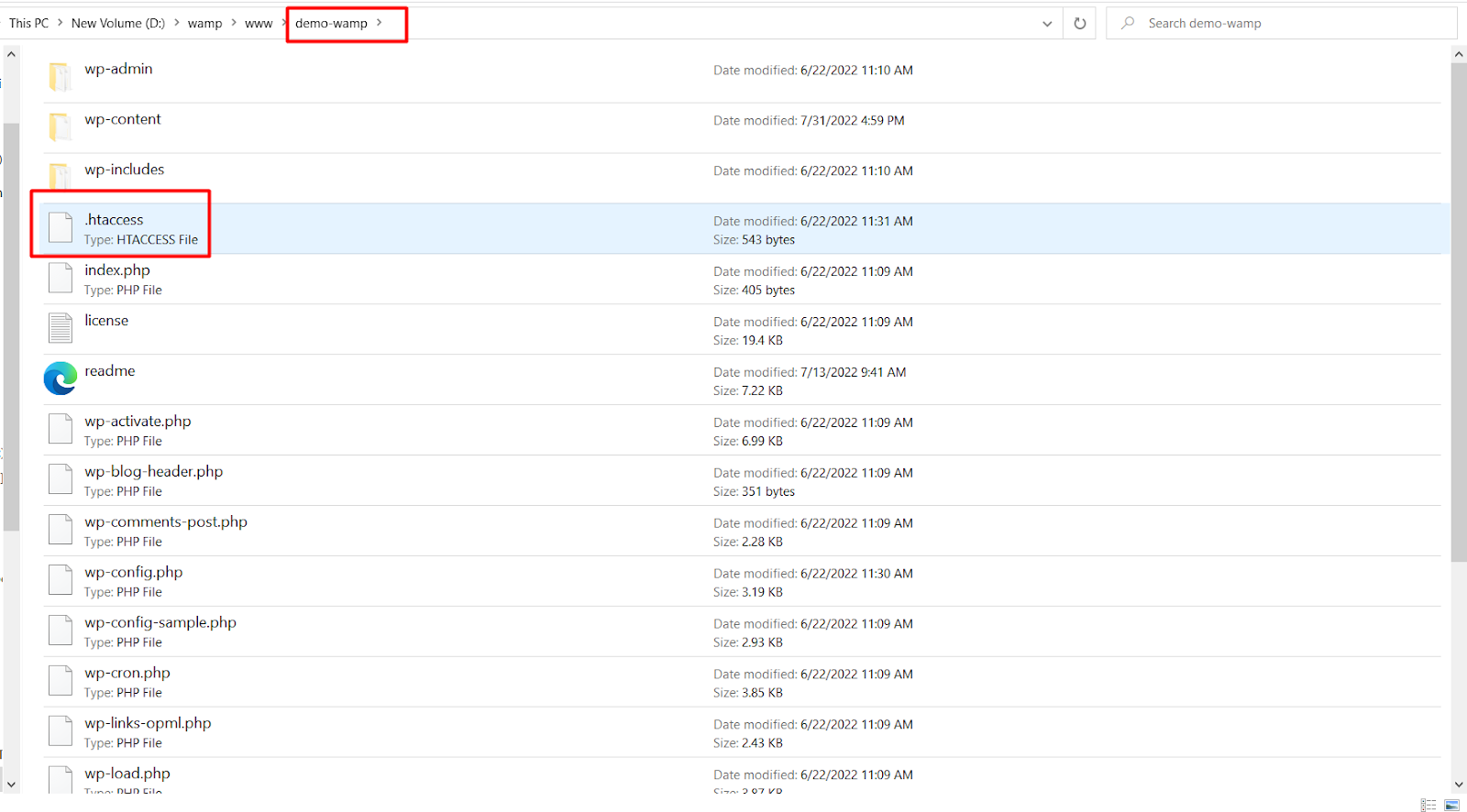
Just add a line of code in the file you can create a 307 redirect quickly. Here, you have to use the mod_rewrite module. For example, if you want to temporarily redirect the gallery page to a new page, then –
[PHP]RewriteRule “^/gallery$” “/about/gallery” [R][/php]We suggest you study a bit about implementing the code before starting. The .htaccess file is an essential website file; one mistake here can break the whole site. On the other hand, if you don’t know much about development, you may find it a more technical task. So, keep a backup of your site first, then edit it.
Before start this process make sure your server runs on Apache software.
Using a Plugin
This method also automates the redirecting process of a WordPress site. You can find free plugins or buy some plugins if you want. Plugins are useful for scheduling redirects in advance, creating multiple types of redirections, getting SEO facilities, and so on. Also, you have no worries about broken links with redirection plugins. Plugins like Quick Page/Post Redirect, SEO Redirection, All in One SEO, 301 Redirects, etc. are good and easy to use.
Although plugins are simple to install and use, you should choose them wisely. Because poor plugins will not implement redirects properly. As a result, your website may face errors and SEO penalties. For example, sometimes, meta refresh redirects occur and confuse visitors.
It generally says to visitors that “if you are not redirected within five seconds, click here.” So, these things confuse search engine crawlers eventually. That is why you can consider manual work in your .htaccess file if possible.
Does Redirect 307 Play a Role in Your SEO?
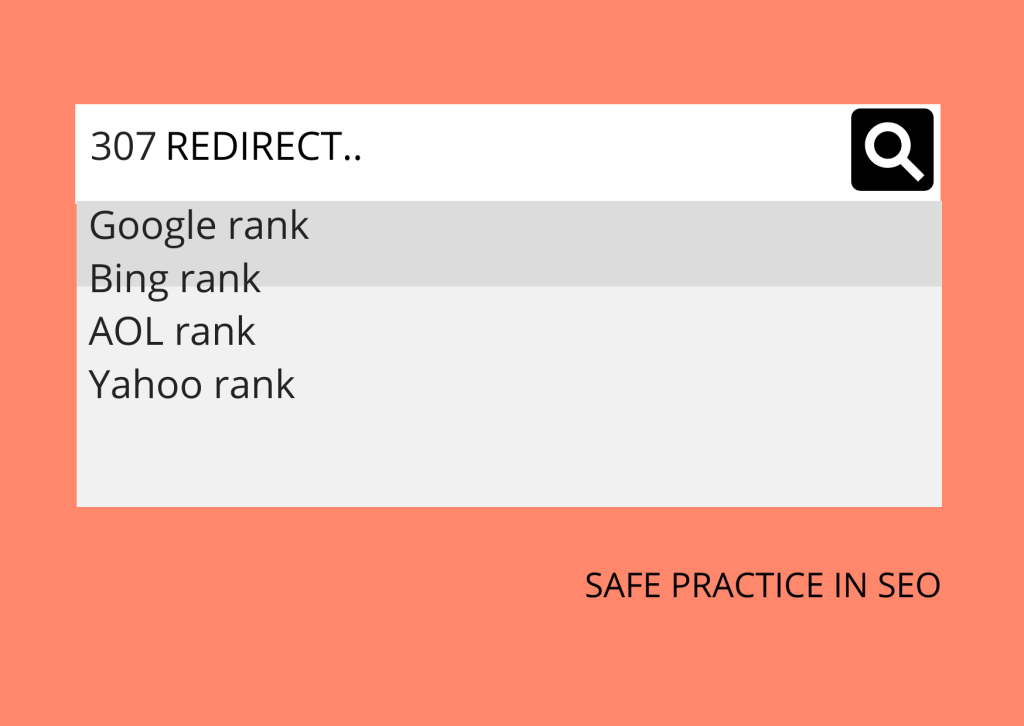
307 redirections are temporary, and that is why it doesn’t harm your website’s SEO. In this process, the new redirected URLs don’t get indexed. The new links don’t contain the ‘link-juice’ of original URLs, and search engines don’t update their SERPs. But, in the case of permanent redirects, everything gets changed. So, 307 redirects are safe and help to boost your site’s SEO.
Last Words
Now you know the importance of a 307 redirect and implementing processes. It is also fairly easy to set up and identify configuration mistakes. Through this temporary redirection, your visitors can know about the site’s server maintenance timely. And you can ensure a better user experience this way. Start by defining your goals, and select a process to use 307 redirection. Of course, gaining detailed knowledge of HTTP status codes helps much in this regard for your website.






Leave a Reply