Fluent Forms vs Bit Form: Performance and Other Considerations
Recently in the Dynamic WordPress Facebook group someone posted about a new WordPress form builder plugin called Bit Form. Bit Form Pro has an interesting feature: it allows you to create Custom Post Types and Custom Taxonomies. A performance comparison between Fluent Forms and Bit Form was shared, suggesting that the new comer was doing something right. Further, Bit Form was available with a lifetime license of only $1 a site, and less if you purchase a multiple site bundle. So, shouldn’t we take a look at this?
Overview of the Two Plugins
There is no question that Fluent Forms and Bit Form are competing in the same space. They both offer a simple contact form as well as the ability to create more advanced forms using multiple field types, conditional logic, and simple payment options.
Fluent Forms
Fluent Forms has a free version available in the WordPress plugin directory. It has more than 50,000 active installs and 145 five star reviews.
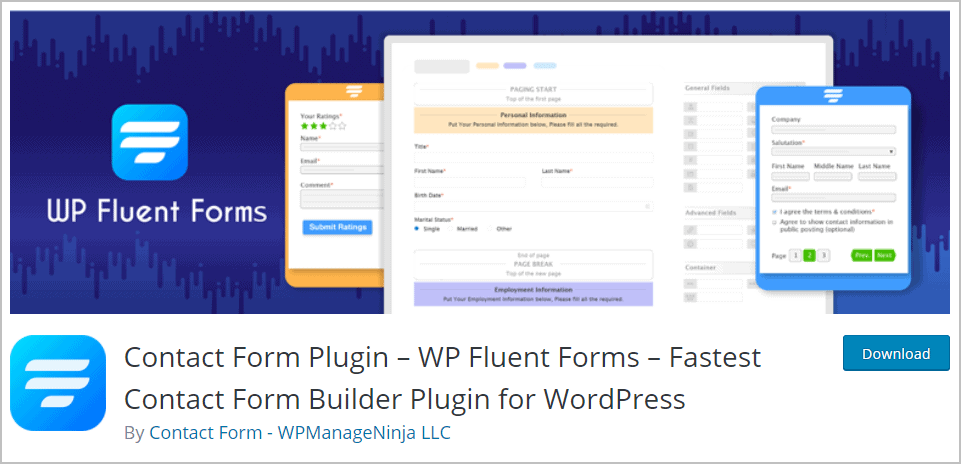
A premium version is available on the company’s website. It is available in annual packages ranging in price from $99 a year for one site to $199 a year for unlimited sites.
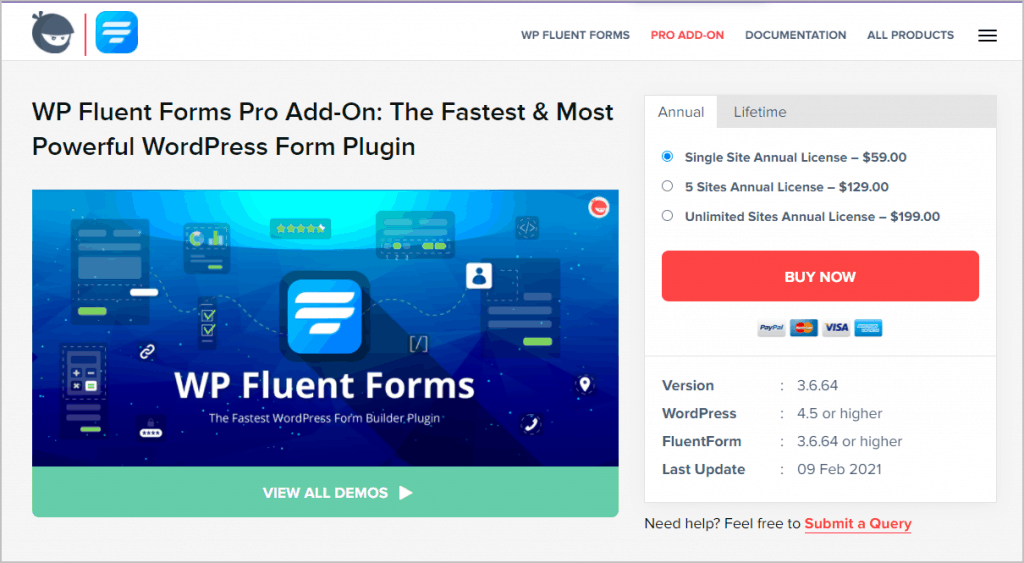
Fluent Forms also offers lifetime packages, ranging from $249 for one site to $799 for unlimited sites. Note that Fluent Forms occasionally has sales.
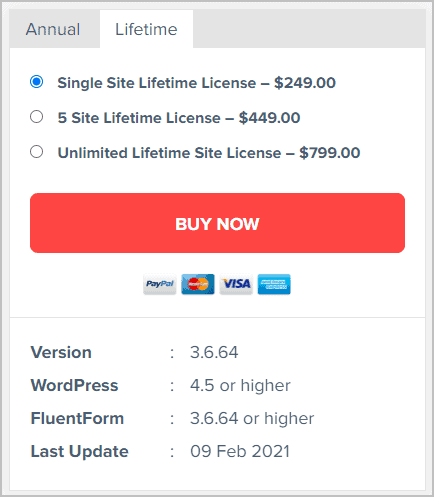
Fluent Forms is feature rich, with more than 30 field types, calculated fields, conditional logic, chart reports, more than 25 third party integrations, and a number of other features.
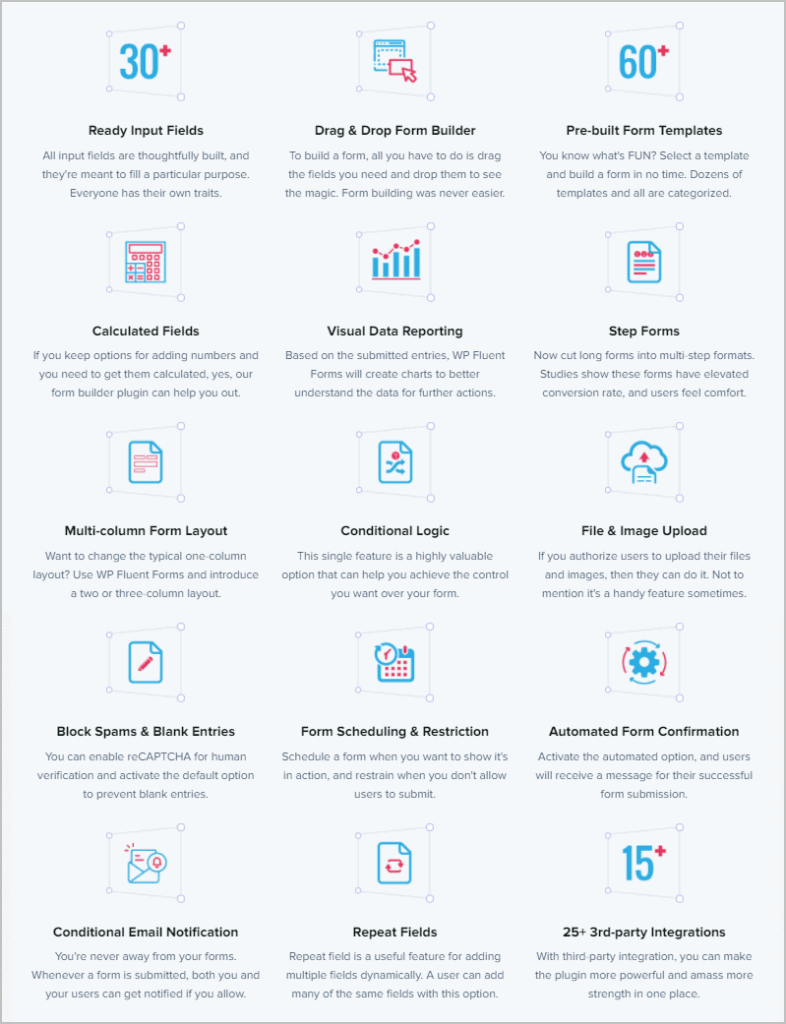
Bit Form
Bit Form also has a free version available in the WordPress plugin directory. It has more than 80 active installs and 5 five star reviews.
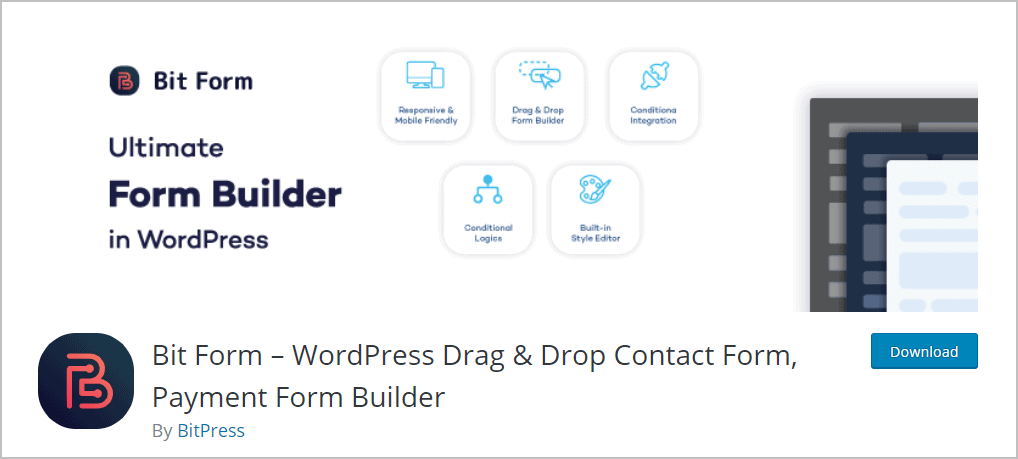
A premium version of Bit Form is available on the company’s website.
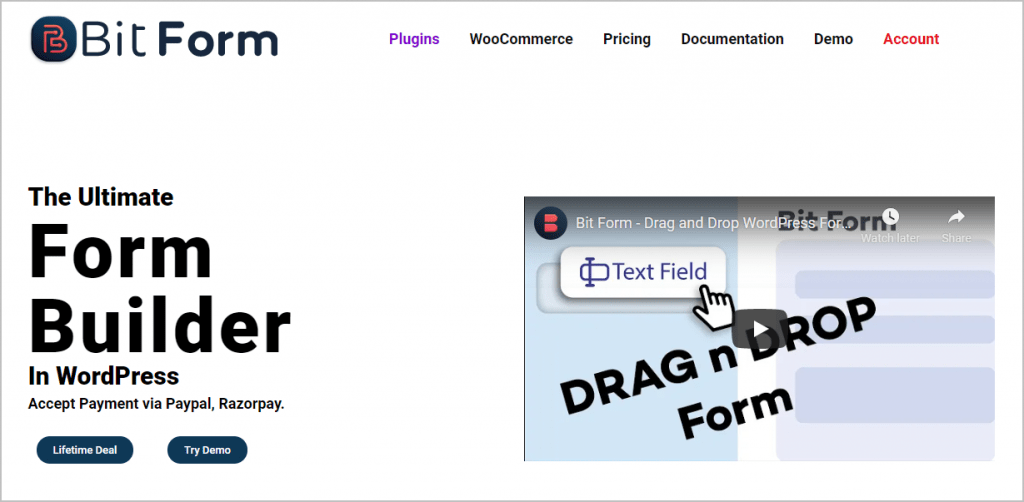
Bit Form is only available in packages with a lifetime license. The cost ranges from $1 for 1 site to $50 for 1,000 sites, with several options in between.
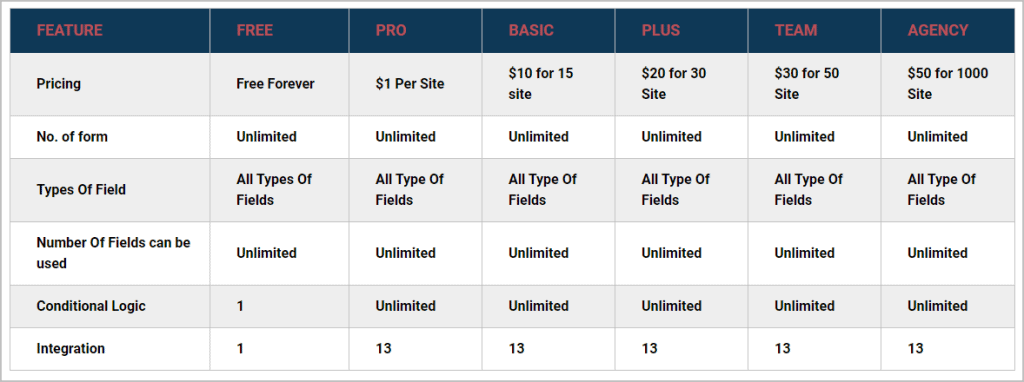
Bit Form has 17 field types and supports conditional logic. It has the ability to create a Custom Post Type and Custom Taxonomy. It has 13 integrations, 8 of them with components of the Zoho platform.
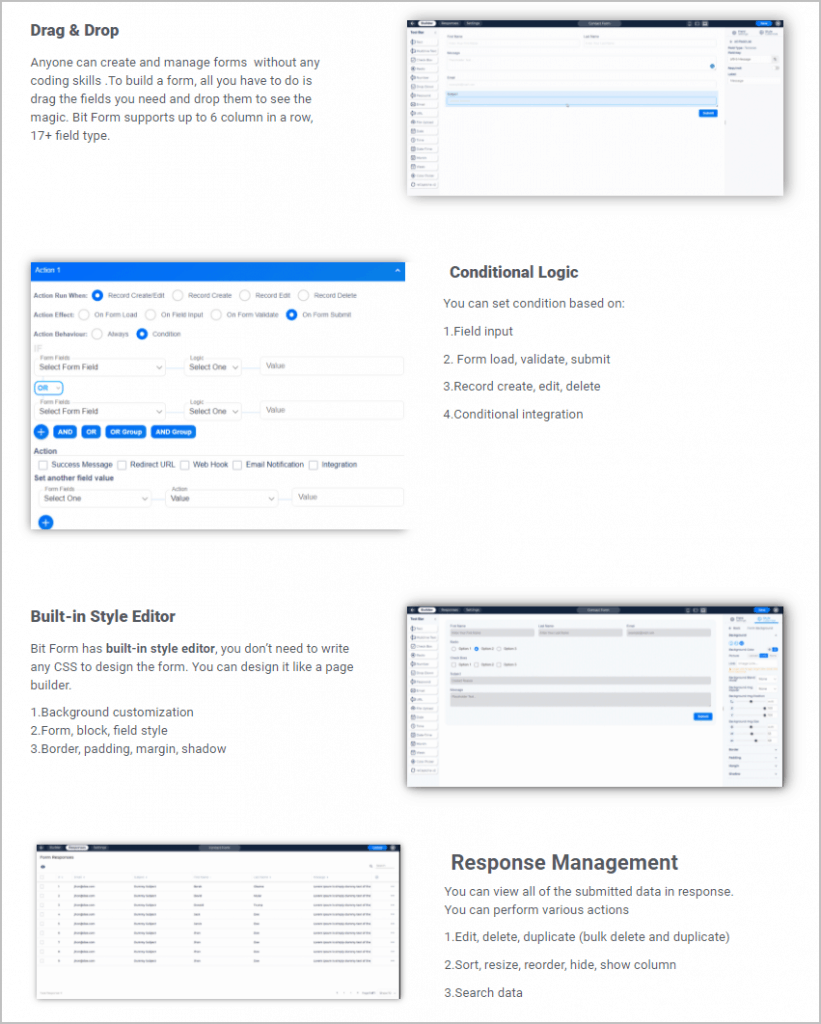
The general overview comparison is pretty stark. On the one hand we have Fluent Forms, which is well established, has a large community with many active installs, and a very full list of features. On the other hand, there is Bit Form, which has only a few active installs, a small community, and a few features. It would seem that there is no real contest, however, Bit Form is inexpensive and Fluent Forms is high priced. Also, Bit Form has the ability to create Custom Post Types and Custom Taxonomies. Could that feature do away with the need to install CPT-UI to create these? Further, there is the question of performance. In other words, just because Bit Form is a new player doesn’t mean it is not worthy of attention, so lets take a deeper look.
Bit Form and the Creation of Custom Post Types
The feature to create a Custom Post Type and Custom Taxonomy is only available in the premium version. At this point, I probably would not purchase Bit Form as it is still too new. However, at $1 for a license I decided to purchase for the sake of science.
After you install, activate, and enter the license key, you are able to access the screen to create a Custom Post Type. The options on the screen are minimal. True, a lot of CPT-UI’s options include the ability to adjust the default labels, but there are also a number of settings and options for functionality.
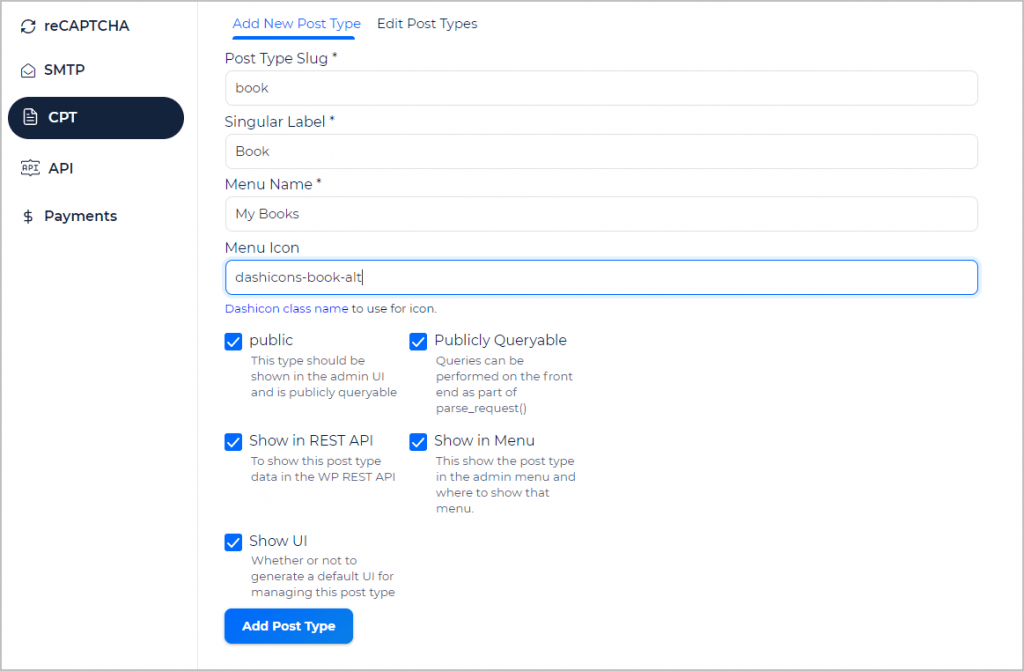
There is too much missing from this Bit Form feature for me to consider using it in place of CPT-UI. I took a look at the plugin source code and it is clear that these are the only parameters being passed in, so Custom Post Types created this way would use all of the defaults. I wouldn’t be comfortable creating a Custom Post Type in this manner as there are too many variables over which I’d have no control. For example, Has Archive, Hierarchical, Capability Type, and Support Features (Title, Editor, Featured Image, Excerpt, Trackbacks, Custom Fields, Comments, Revisions, Author, Page Attributes, and Post Formats). I don’t see this as a good substitute for CPT-UI.
Fluent Forms vs Bit Form Performance
It is not hard to imagine that the well established Fluent Forms might have grown lazy, right? Howerver, the Fluent Forms team seems very attentive to performance, so being lazy wouldn’t fit. Is it possible that Fluent Forms has so many features that it slows the site down, or that the Bit Form team discovered and are using exceptional performance optimization techniques?
WPHive
The question of a performance arose when someone did a comparison using the WPHive comparison tool. WPHive is a website that has information about all of the plugins in the WordPress directory and they run some automated tests. Their comparison tool provides a side-by-side look at any two plugins. That comparison showed Bit Form as the winner! Here is the link to the comparison so you can take a look yourself.
The first WPHive performance test measures the amount of memory used (or more memory used over the base before the plugin was activated). It showed a big difference, with Fluent Forms averaging 497.93 KB of memory and Bit Form averaging 86.23 KB of memory. That is 411.7 KB more on average per page load used by Fluent Forms!
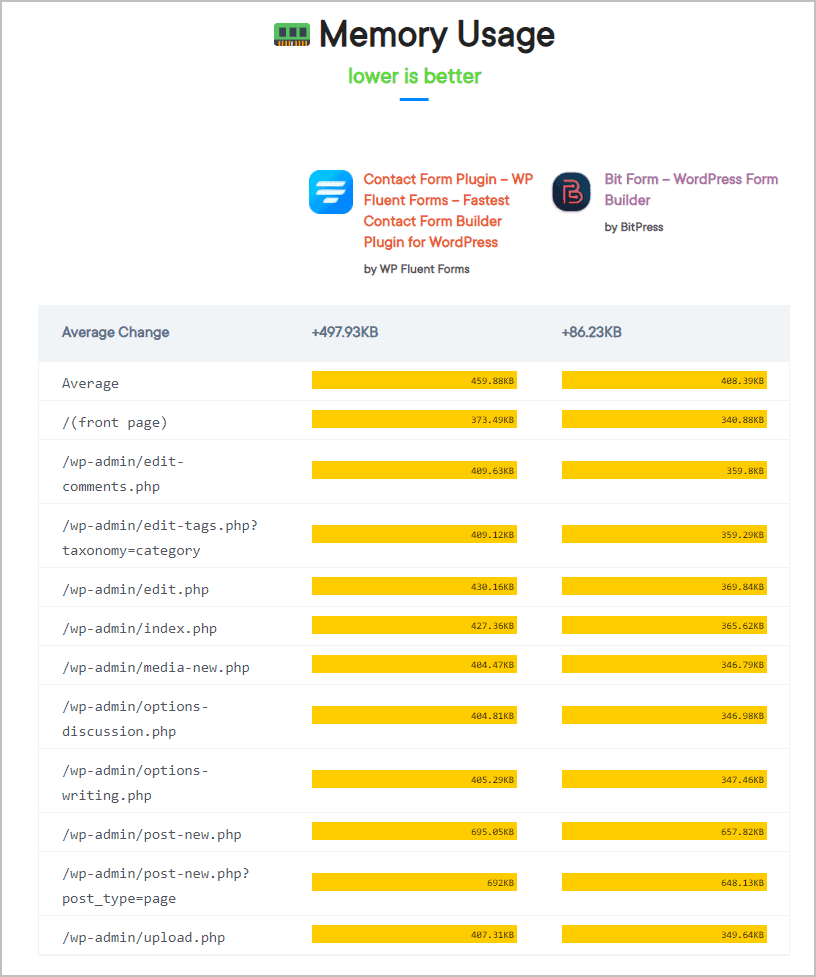
The second test looked at page speed. This showed Bit Form as averaging 2/100ths of a second faster.
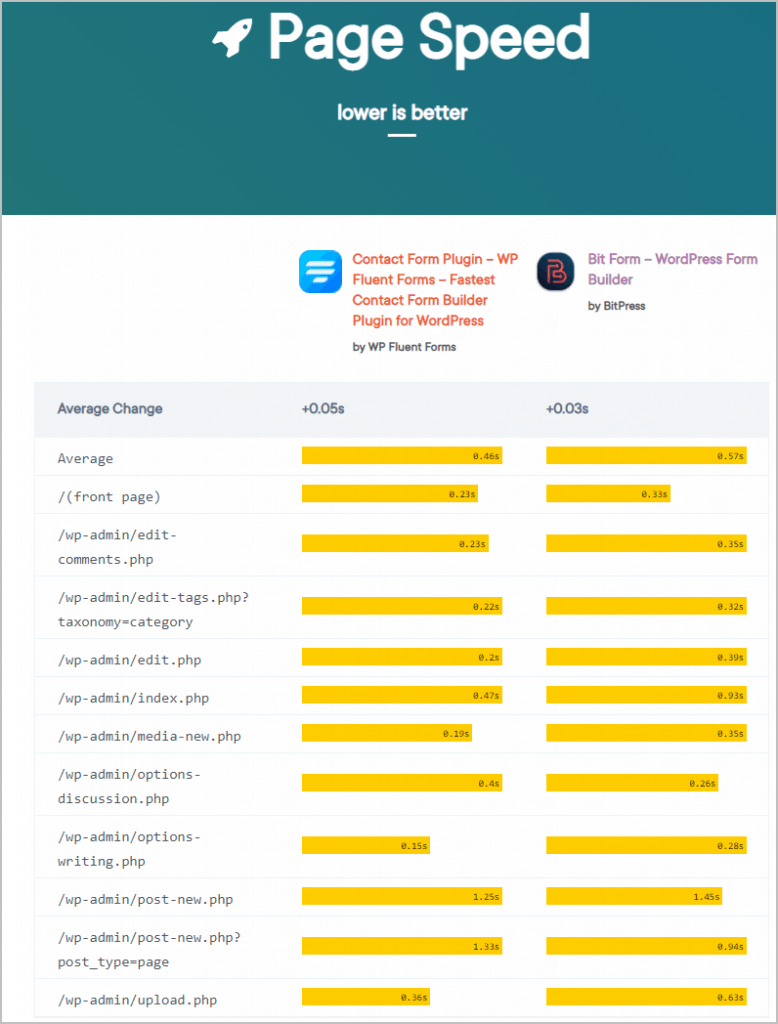
WPHive declared Bit Form the winner because it said Fluent Forms had a noticeable impact on memory usage. WPHive has a FAQ that discusses how the automated tests are run, but it is not something that an average user can easily replicate. So, I decided to do my own simple tests.
Testing Performance Difference Myself
Baseline
I decided that I wanted to use a minimal, basically blank theme. I went to the Underscores theme generator and created a test theme. I then uploaded it to an online testing site. I create and assigned a blank menu and created a very minimal home page with just a little text. There was one widget in the sidebar (the meta widget). I had the MainWP child theme activated on the site so I make sure it stays up to date. I also had the Security Ninja Premium plugin activated for site security. No other plugins were activated. This is what the home page looked like.
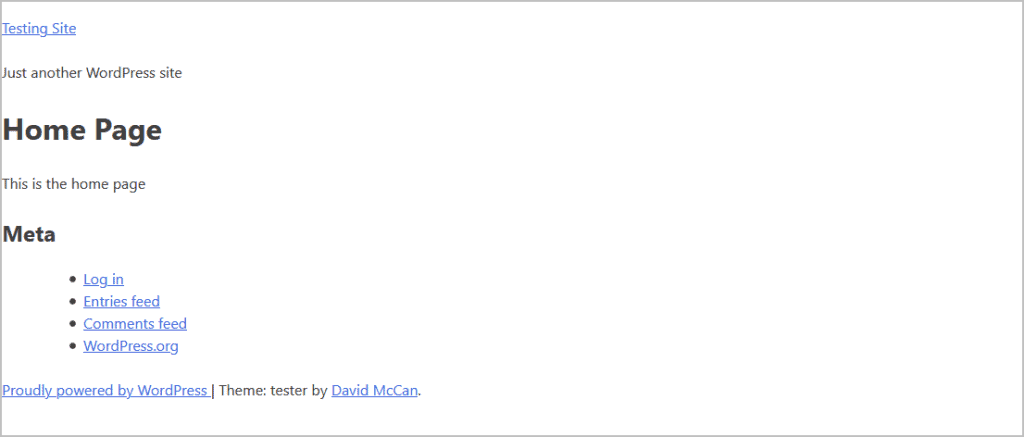
This is the score using GTMetrix. Note that Grade stayed the same through the tests, so it won’t be shown again. What we will look at is the Waterfall results.
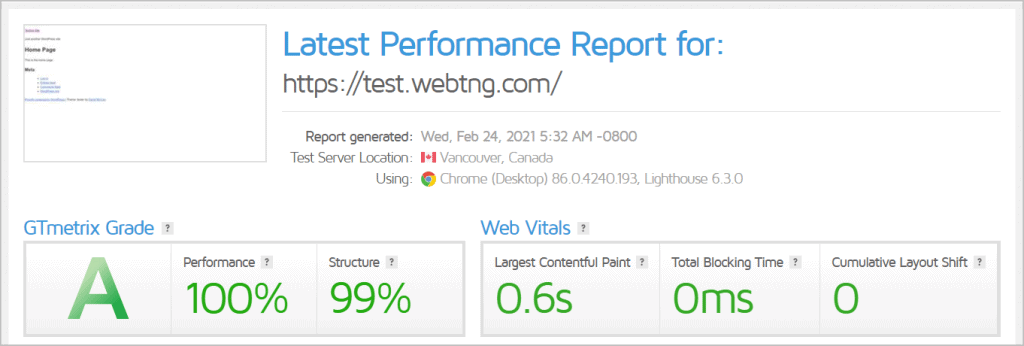
These are the files loaded from the waterfall test for that page. There were 7 requests at 22.4 KB (92.5 KB Uncompressed).
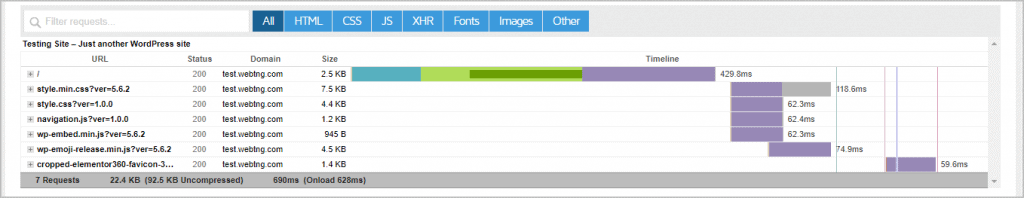
Are Resources Being Loaded Sitewide?
I then activated the Bit Form plugin and ran the test against the home page (with no change to the page) and there was no change in the waterfall. I did the same for Fluent Forms, also no change in the waterfall. In other words, neither plugin loads resources sitewide.
Home Page with Bit Form Contact Form
I disabled Fluent Forms, enabled Bit Form, and created a Contact Us form with the standard name, address, subject, and comment fields using the sample contact form provided. I added this to the home page and reran the test.
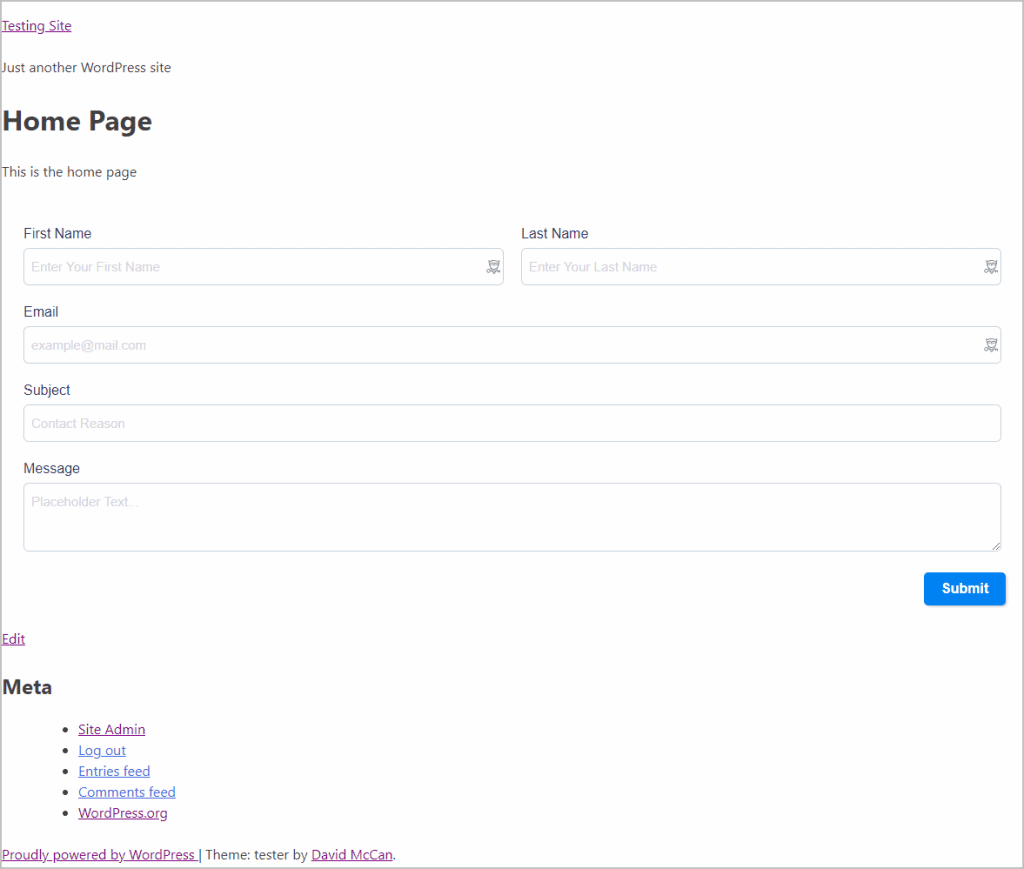
Here is the waterfall from that test. It showed that there were 13 requests totaling 100.9 KB (353. KB Uncompressed).
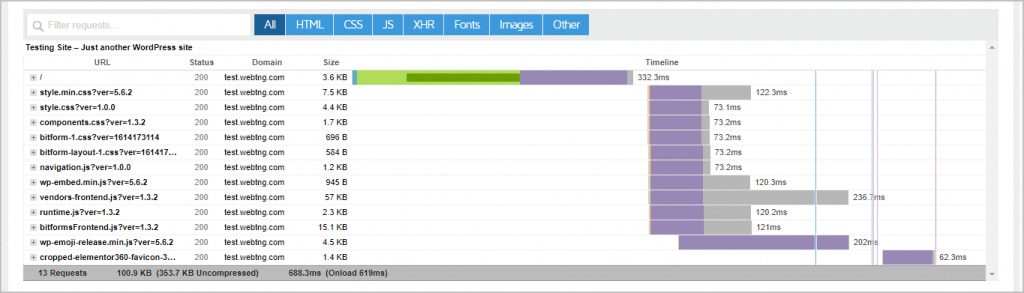
Home Page with Fluent Forms Contact Form
I then deleted the Bit Form contact form from the home page, disabled Bit Form, and enabled Fluent Forms. I added the Fluent Forms sample contact form to the home page.
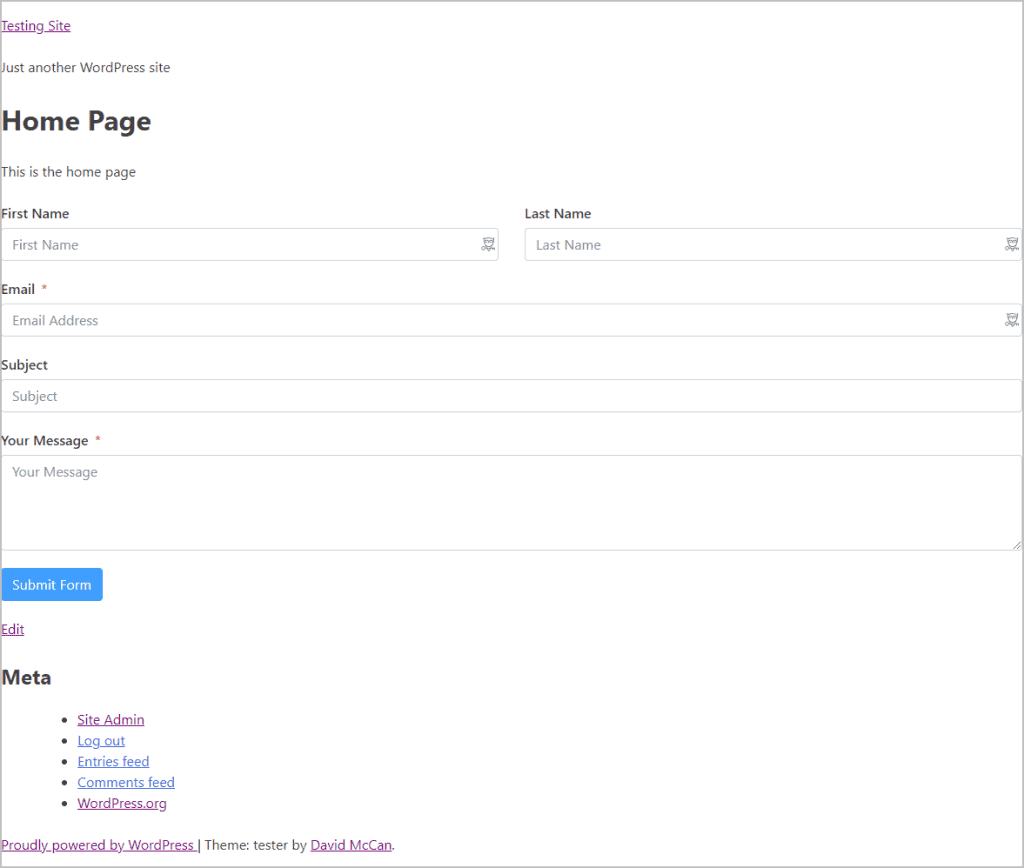
I then reran the GTMetrix test and the Fluent Forms waterfall report showed 12 requests totally 69.3 KB or 238 KB Uncompressed.
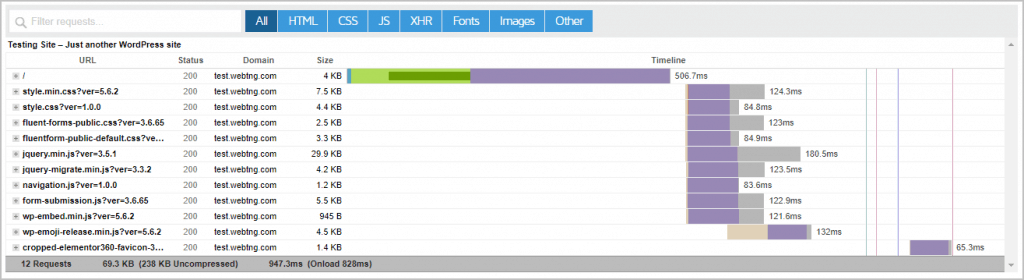
Here is the waterfall comparison. Fluent Forms loads 1 fewer files than Bit Form and the size of the page is significantly smaller.
| Test | Number of Files | Size of Page in KB |
| Blank Home Page | 7 | 22.4 KB (92.5 KB Uncompressed) |
| Bit Form Contact Form | 13 | 100.9 KB (353. KB Uncompressed) |
| Fluent Forms Contact Form | 12 | 69.3 KB (238 KB Uncompressed) |
Memory Performance Tests
GTMetrix was measuring page speed on the front-end, but one of the WPHive tests was looking at how much memory was used on page load. How was I going to check how much memory was used by these forms plugins? I decided to try P3 (Plugin Performance Profiler).
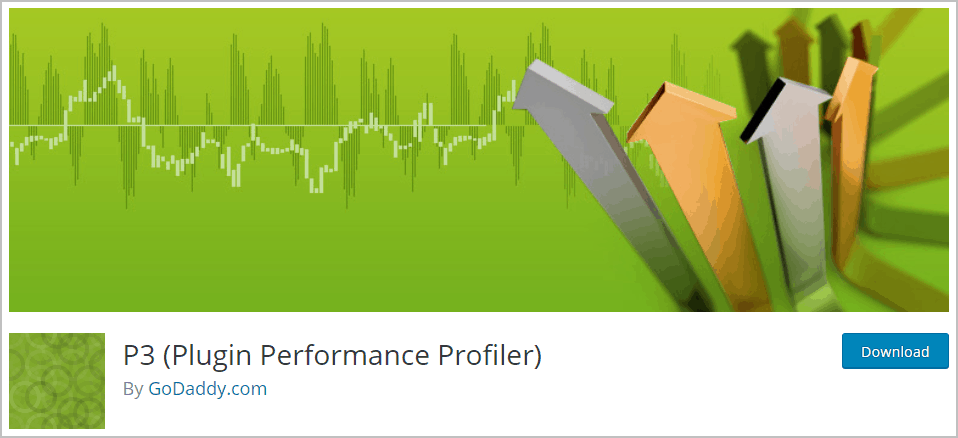
I had to use a server online to be able to use the GTMetrix testing tool, but I wouldn’t need to be online to use P3. This meant I could use a local site with no management or security plugin active and there wouldn’t be the chance of a web crawler or bot hitting the site.
When P3 runs it loads several pages on the front-end and several in the admin. I noticed that the results varied slightly on each run, so I ran the test 5 times for each scenario and took the lowest (best) score. Here were the results, which represent that average for all of the pages loaded in that run.
| Test | Number of Queries | Memory Used |
| No Form Plugin | 27 | 2.6 MB |
| Bit Form | 33 | 2.8 MB |
| Fluent Forms | 30 | 2.8 MB |
Discussion and Conclusions
The overview comparison of the two plugins felt like one was a Mercedes and the other a Volkswagen. That analogy holds for features and price also. I don’t think that Bit Form’s ability to create a Custom Post Type and Custom Taxonomy is strong enough for me to use that feature.
The GTMetrix tests suggest that in terms of front-end page performance (and SEO), Fluent Forms performed better. The WPHive page speed test only tested the home page and then a number of admin pages. It showed that Fluent Forms was faster on the home page, but showed it was slower on the admin pages, which GTMetrix does not measure.
The P3 tests showed that Bit Form runs 3 more queries than Fluent Forms, but the memory usage was the same. This is much different than WPHive, which showed a 411.70 KB average difference in memory used to load pages, Fluent Forms using more. WPHIve tests a number of admin pages, and 411.70 KB is a big average difference between the two plugins. That type of difference would indicate some kind of slow running queries on every page load. Something like that would have showed up in the P3 test and I didn’t see it. It is hard for me to give the WPHive test much credence. What do you think?
The only reason I can imagine that Bit Form might look attractive now is the price. It is significantly less expensive than Fluent Forms. However, in this case you are getting what you pay for. Fluent Forms is robust, well tested, with an experienced team behind it. Bit Form is brand new with new inexperienced developers. If you cannot afford the full price of Fluent Forms then I’d suggest watching for a sale. If you cannot afford Fluent Forms even when it is on sale then there are other forms plugins for WordPress that are more mature that might work as alternatives. Pionet Forms and Kali Forms are on special at AppSumo. Perhaps one of those would be worth checking out.
Of course that doesn’t mean that you can’t purchase Bit Form as a “what if” for the future or to support the developers. In a year it could have more features and be more battle tested. However, I personally wouldn’t use it in production yet. I’ve been very happy with Fluent Forms. I haven’t had any issues with it and the company has always been engaged with the community and responsive to issues. It is what I’m using as a forms solution for my sites.
Afterward Update
A member of the Bit Form team reached out to me and thanked me for writing about Bit Form. He said that they were taking things mentioned in the post as suggestions to improve the plugin. I appreciate the positive comments. That is a winning attitude.






Leave a Reply