Tutor LMS v2.1.0 Brings Google Meet Integration & Exciting New Features
The clocks have struck update and your favorite WordPress LMS plugin is here to reckon with.
Good day Tutor LMS fans and users! Tutor LMS v2.1.0 brings so many exciting new features, excellent stability, and refinements. With this update, we’re bringing you the much-anticipated Google Meet integration along with plenty of other useful features and improvements for the best possible eLearning experience in WordPress.
Stay tuned to find out what this update has in store.
Tutor LMS v2.1.0 Changelog:
- New: Instructors will be able to create Online Events over Google Meet
- New: Dedicated Login page with Shortcode for Login page is introduced
- New: “Accessing next Course Content based on Mandatory Pass in a Quiz” feature is introduced; Admin can enable it from Quiz Builder
- New: Course Duplicating feature is introduced for the front-end Dashboard
- New: Rich Text Editor is introduced for the Q&A Reply section
- New: “Overview” and “Exercise File” tabs will now appear only when content is available under the particular tabs
- New: On manual Enrollment to Paid Courses, an Invoice will be automatically generated, therefore, on changing Payment Status, Earning Report will be reflected
- New: On the Manual Enrollment page, the students are searchable by Email Address now
- Update: BunnyNet Compatibility has been Improved
- Update: Tutor LMS is now compatible with the latest BuddyBoss
- Update: More security improvements are introduced
- Update: The frontend dashboard Zoom Meeting page design is improved
- Update: The frontend dashboard “Assignment” page design is improved
- Update: Translations are improved on the Front-end Dashboard
- Update: On the Question & Answer page, the Table design is improved
- Fix: Changes in text color on the Lesson Editor was not appearing on the Front-end Lesson page
- Fix: Multiple files were not being uploaded while submitting an assignment
- Fix: After changing course author, the new author was unable to edit lessons using WP-Editor
- Fix: In some cases, just after starting a quiz, the unfinished quiz was being marked as completed
- Fix: All questions are required, but still, sometimes the last question of a quiz was appearing optional
- Fix: Instructors with an Admin Role were not removable from the Instructor List
- Fix: The Course List page sorting option was not working properly
- Fix: Submitted assignment’s Attachment File Size was appearing wrong
- Fix: The Assignment Submission page had a design overlap issue
- Fix: “Zoom Meeting Archive” page and the Meeting links were publicly accessible
- Fix: Math formulas were not appearing correctly on the Quiz Attempt pages
- Fix: Toast Message was showing the same color for all message types
- Fix: Course List Page pagination had some issues
- Fix: Admin Panel Quiz Attempts page was showing the wrong Quiz Attempt count
- Fix: The assignment Report page had a design issue on Upload files tab
- Fix: Enroll date was showing incorrectly on the Student Details page and also report pages
- Fix: Zoom Meeting List page was not showing the Pagination Bar by default
- Fix: Students were not getting the On-site Notification for “Q&A Message Answered” cases
- Fix: Minimum Days Before Balance is Available was selectable as “0” which should not go below “1”
- Fix: In the case of Gutenberg Editor the Primary Author was not changeable
- Fix: If the “Deduct Fees” option was disabled in the Settings, still the “Fee Description” and “Fee Amount & Type” options were appearing
- Fix: Username was being sent instead of First Name and Last Name on email notifications
- Fix: In the LMS Reports section, the Sales Report was not showing Badge design for Processing status
- Fix: The “Disable Tutor Login” option was not working in the case of Add to Wishlist
- Fix: In some cases, an error was appearing in the Review Section of the Course Details page
- Fix: In the course journey, the “Delete Quiz Attempt” feature was appearing for students as well
- Fix: On the Course List page, the “Enroll Now” button was not working until it was clicked twice
- Fix: WooCommerce Products were selectable for multiple Courses which was causing errors
- Fix: Unnecessary backslashes were coming under the Review tab
Create Live Events With Google Meet
Now you can conduct video meetings for Tutor LMS courses and individual lessons with Google Meet. We have integrated Google Meet with Tutor LMS using an add-on feature of Tutor LMS Pro.
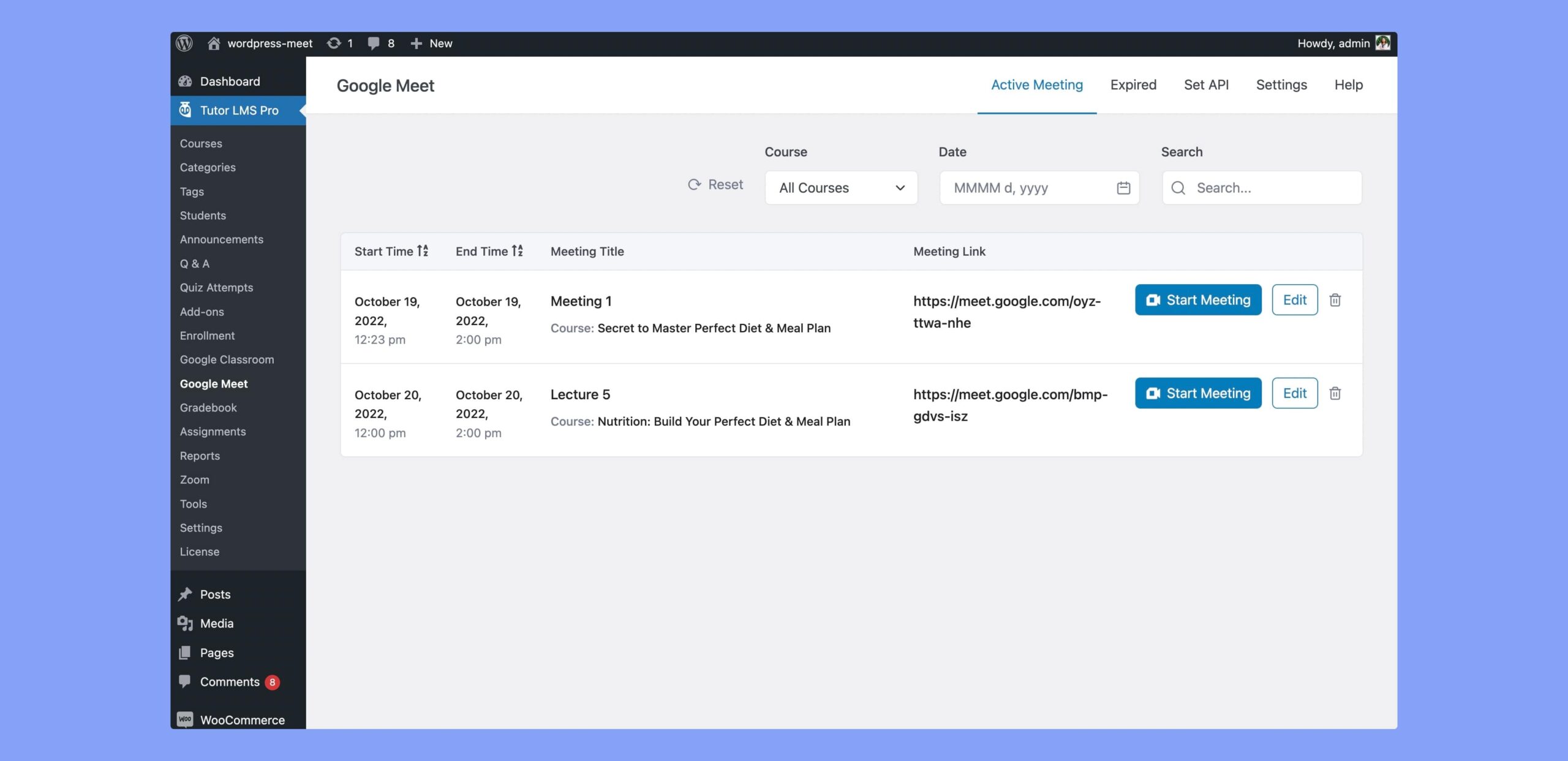
Please follow the step-by-step documentation on how to set up Google Meet with your Tutor LMS site and create meeting links. Once you’re done with the setup, you can also send Google Meeting invitations to enrolled students in Tutor LMS.
Dedicated Login Page With Shortcode
To get a dedicated login page, head over to your dashboard > Tutor LMS > Tools > Tutor Pages and click on the Re-Generate Tutor Pages button. You can also use the shortcode [tutor_login] to add a login page to your Tutor LMS site.
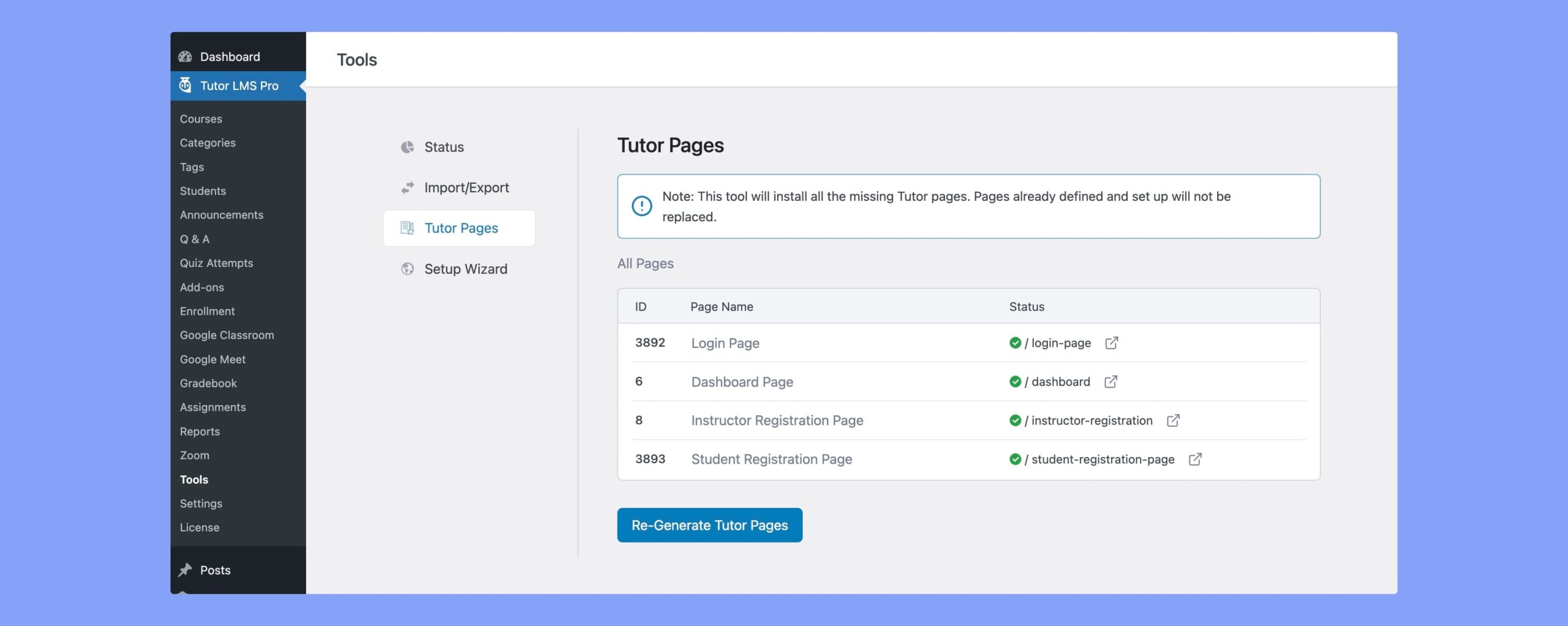
Allow Access to Next Course Content Based on Mandatory Pass in a Quiz
With this update, we have also brought the much-requested feature that is allowing access to the next course content based on a mandatory pass in a quiz. If you want your students to receive a passing grade before they can move on to the next course content, you can enable it from Quiz Builder.
To get this option, you have to do the following:
- Enable Content Drip for the selected course
- Set the Content Drip type to “Course content available sequentially”
- Now, in the Quiz Builder Settings enable “Passing is Required”
Note: For any open-ended question (short/broad description) which requires the instructor’s review, the next course content will be available only when the instructor reviews the quiz.
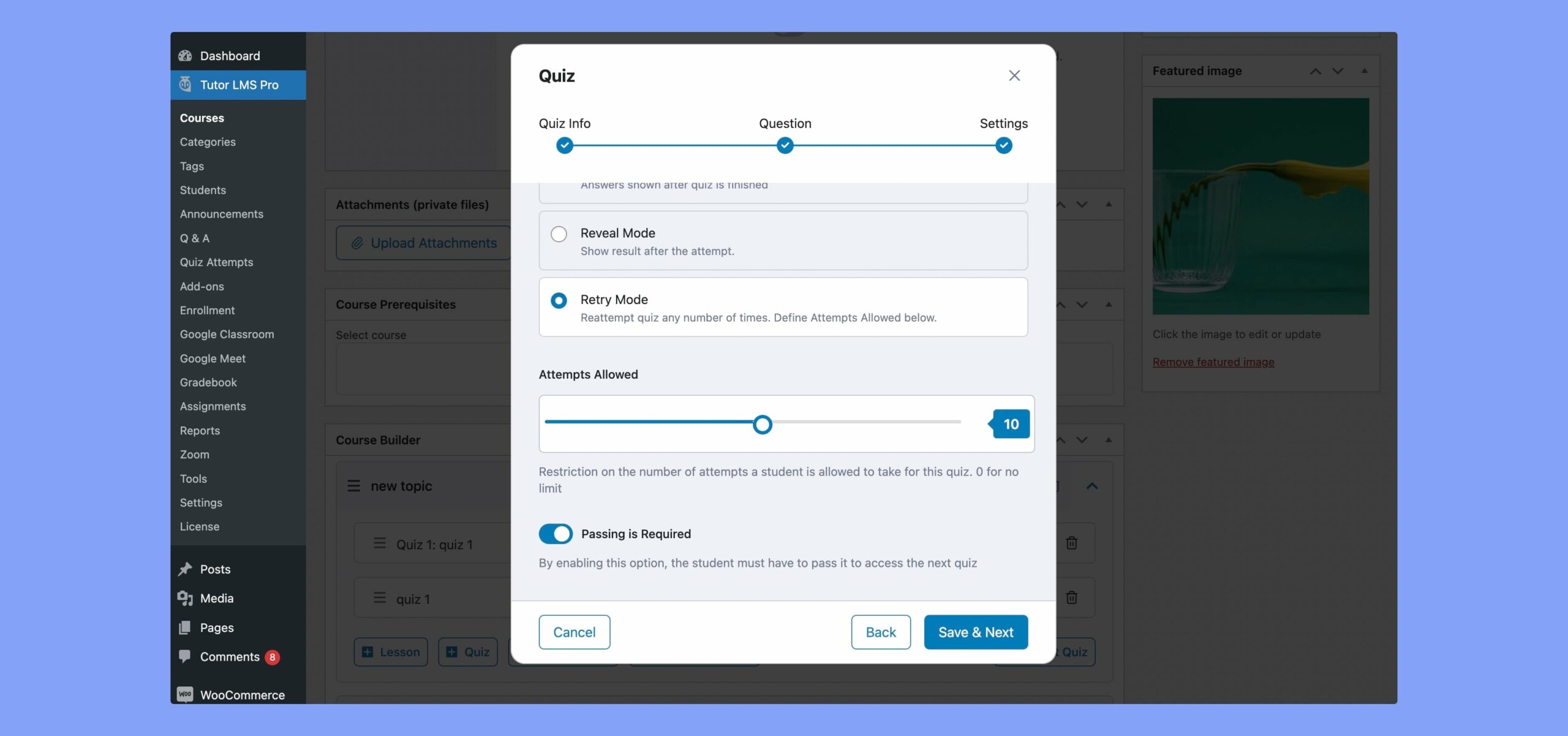
Get Course Duplication Feature on Front-end
Tutor LMS v2.1.0 introduces a course duplication feature on the front-end dashboard that will definitely come in handy when you want to reuse course content and structure instead of starting all over. Easily duplicate a course and reuse or edit the content from the front end with the Course Duplication feature.
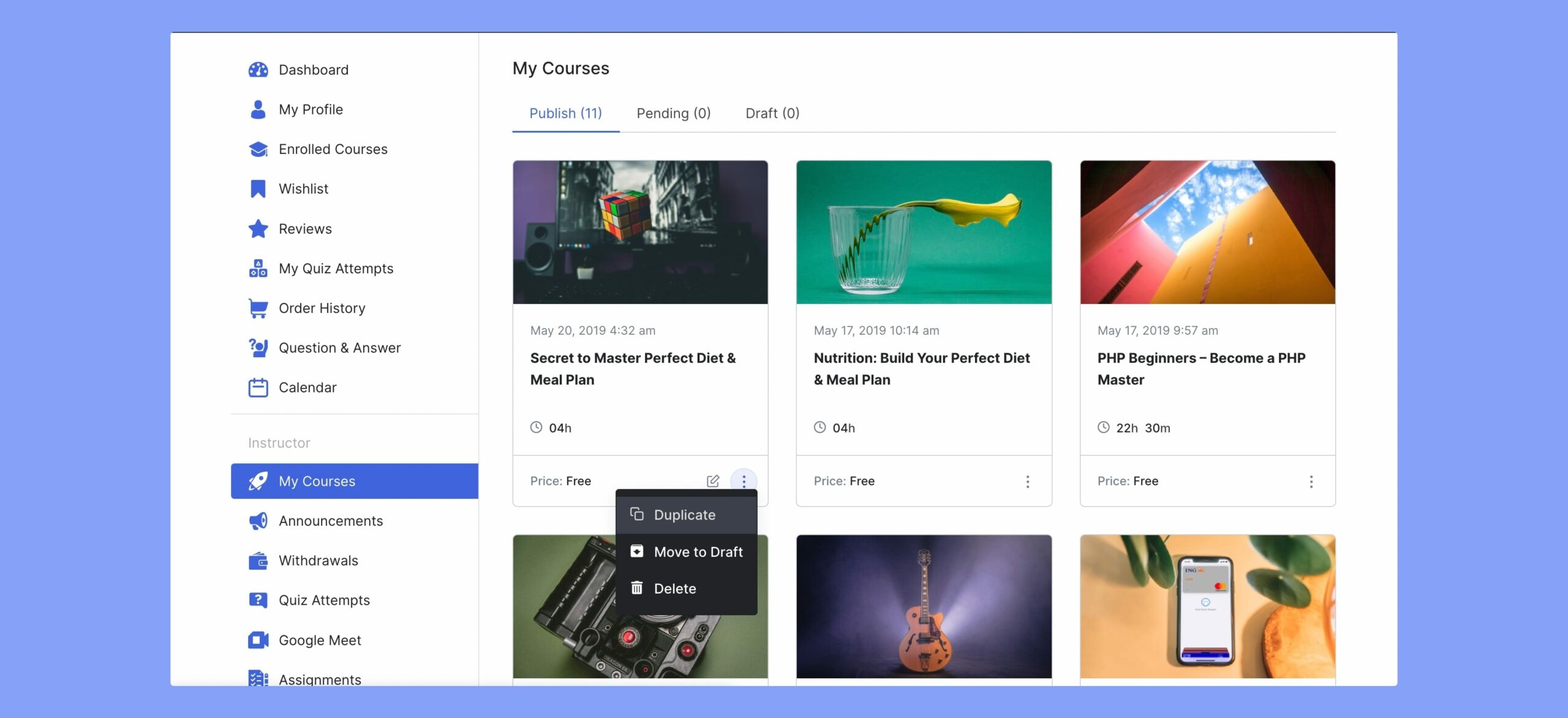
Automatic Invoice Generation on Manual Enrollment
Now, when you manually enroll a student in a paid course, an invoice will be automatically generated. Once the Payment Status is marked as Completed, the earning report will reflect the changes.
Important Updates & Fixes
Along with the above-mentioned and other features like Rich Text Editor in the Q&A Reply section, this update comes packed with many refinements. Some of the key updates include:
- Compatibility with the latest BuddyBoss
- Improved compatibility with Bunnynet
- Multiple page design improvements to the Frontend dashboard
- Quiz Builder design improved with fixes to wrong quiz attempt count
- Security enhancements
- Revamped Front-site Quiz Attempts page for a better User Experience
We also resolved some issues that our users had struggled with and reported to us. A few key issues that were fixed are:
- Changes made in text color on the Lesson Editor were not appearing on the Front-end Lesson page for some users
- Multiple files were not being uploaded while submitting an assignment in some cases
- An unfinished quiz was being marked as complete just as a student would start the quiz
- Instructors with an Admin Role were not removable from the Instructor List
- Admin Panel Quiz Attempts page was showing the wrong Quiz Attempt count
- And much more!
We endlessly appreciate and encourage our users to report issues to us so we can get to fixing them right away. We have made substantial fixes to known issues in this update and we hope your problems have been addressed.
Please go through the changelog above again to see what this update is all about.
Update Now!
The latest version of the Tutor LMS is live and you should be seeing the update notification on your site’s dashboard by now. Update your Tutor LMS and let us know how you feel about the release in the comments.
We hope you get the best e-learning site-building experience with the updated Tutor LMS. Enjoy!






Leave a Reply