Memberium Review – WordPress Membership Plugin
Are you struggling to find the right WordPress membership plugin? Well, you’re in luck. In this blog, we are going to take a look at the powerful features of Memberium.
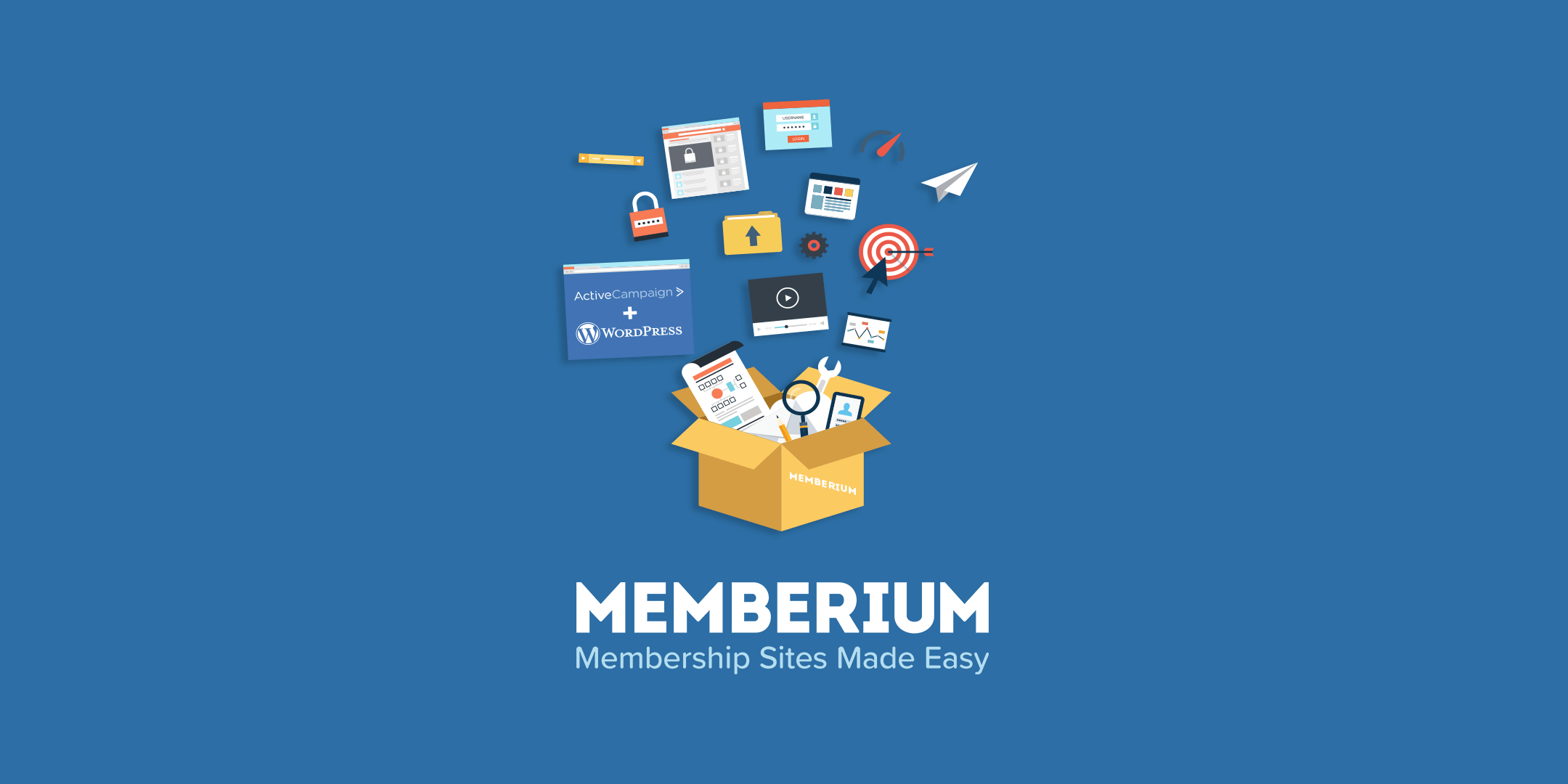
Enjoy till the end and don’t forget to leave your thoughts in the comments section below.
About Memberium
Memberium is a great plugin that can transform a normal website into an efficient membership site. Through the Keap’s API, point and click membership protection, and unique Campaign Builder, you can easily set up and run your membership website. Plus, with Keap’s automated features, you can also access and control the content of your site at any time. Additionally, the plugin also has many advanced shortcode options like contact, content visibility, display of failed payment message to users and more. Also, you can assign a separate home page and logout page for all the membership levels.
The plugin has an amazing feature called Umbrella Accounts through which your website users can create sub-accounts for their family, students, team or company. Using the custom drag-and-drop tools, you can even schedule drip content.
Main Features of Memberium
- Option to set unlimited membership levels
- Stand-alone memberships and multi-level memberships (ex. gold /silver/bronze) can be created
- Supports free and paid membership levels
- Supports WordPress roles
- Allow users to access the content they are entitled to
- Google Analytics and Facebook integration
- Built-in integration for plugins like Elementor, Divi, Beaver Builder, LearnDash, WooCommerce, bbPress, Lifter LMS and more
- Open-source APIs and SDK’s
- Supports multi-level parent and child account
- Compatible with cloud servers
- Allows customers to create sub-accounts for their family, team, students or company
- Option to disable auto-login, reset password and retrieve a lost password
- Recurring (daily, monthly or yearly) payment plans can be set
Click here to learn more about the features of Memberium.
Common Q and A for Memberium
1. Does the admin have the option to assign/delete levels of users manually from the backend?
Yes, admin can assign/delete levels of users manually.
2. Can admin create the fields that users should enter in the registration page?
Yes, admin can create fields using shortcodes.
3. Can admin manage fields which users should enter in the account page?
Yes, admin can manage fields using custom hooks.
4. Can users be added to MailChimp lists based on their levels?
No, users cannot be added to the MailChimp list based on levels.
5. Does the admin have an option to pay on behalf of the user from his backend using credit/debit card with stripe?
Admin has to login to the user account through the login details and then add the card details.
6. Can users update their credit/debit cards on the website?
Yes, through Infusionsoft. But, it looks like they have some problems with the SSL.
7. Does the user have an option to request a refund from their account?
Users can request for a refund using the contact form. Not from their account.
8. Does the admin have an option to process a refund from the admin backend?
Infusionsoft has to be used for refund.
9. Can the user cancel their membership from their level of subscription?
Yes, members can cancel their subscription at any time.
10. Will the system send automated reminder emails for users whose subscription is going to expire?
Yes, the system will automatically send reminder emails.
11. Are there options to redirect pages based on the payment method they select while registering?
This feature is not available.
12. Is it possible to display profile completeness status?
This feature is not available.
13. Is it possible to integrate with Stripe payment gateway?
Does not support Stripe payment gateway.
Additional Q and A for Memberium
Here are some of the questions we asked the Memberium support team by assuming that the membership website we want to create is going to have two levels. For example, one for non-voting members and the next for voting members.
1. Is it possible to set separate levels (level 1 for non-voting members and level 2 for voting members) for users on our website?
Yes, you can add two different levels on your website.
2. Is it possible to offer level 1 membership with a one-time payment of $20 with lifetime validity?
Yes, you can.
3. Is it possible to offer level 2 membership with recurring payment of $25 per year?
Yes, you can.
4. If some users want to subscribe for level 2 directly, can they be charged $45 (i.e: $20 one-time payment of level 1 + $25 recurring payment every year)?
Requires Infusionsoft for this customization.
5. If some users upgrade from level 1 to level 2, can they be charged only with the recurring payment of $25 per year?
Requires Infusionsoft for this customization.
6. If some users upgrade from level 1 to level 2, can the level 1 membership be removed from the user? This is to keep the user activated on any one level at a time.
If a user cancels, it will only cancel the subscription. The user will not be added to a different subscription level.
7. If some users downgrade from level 2 to level 1, will their membership be removed from level 2 and added in level 1?
Yes, level 2 subscription will be canceled and the user will be added to level 1.
8. Can we deny the level 1 active user from accessing level 1 subscription options in his/her account?
Yes, you can deny the level 1 active user from accessing level 1 subscription options.
9. Can we deny the level 2 active user from accessing level 1 subscription options as well as level 2 subscription options in his/her account?
You can hide the ‘buy now’ CTA using the shortcode options.
10. Can a member without levels select either level 1 or level 2?
Yes, users can choose any level of their choice.
11. Can we add the level 1 members in MailChimp’s level 1 list?
This feature cannot be customized.
12. Can we add the level 2 members in MailChimp’s level 2 list? Also, the member should be removed from the level 1 list.
This feature cannot be customized.
13. If a user’s level 2 membership has expired, can he/she be added to a new level 2 expired list in MailChimp?
This feature cannot be customized.
14. Can I add two types of payment options (Stripe and bank transfer/cheque) on my website?
This feature can be added only via a 3rd party integration.
15. Does the user have options to cancel their membership from level1 or level 2?
Yes.
Winding Up
With the availability of high-quality premium membership options, anyone can start offering restricted content access to their members and subscribers. If you want to create a private community or a plan-based approach, you will be able to set up your membership website with Memberium in a short period of time.
Hope you got a rough idea of the membership features available in Memberium. Carefully analyze your membership website requirements. If Memberium suits your needs, you can choose the plugin. If you like to learn more about the feature differentiation of the top WordPress membership solutions, click here.






Leave a Reply